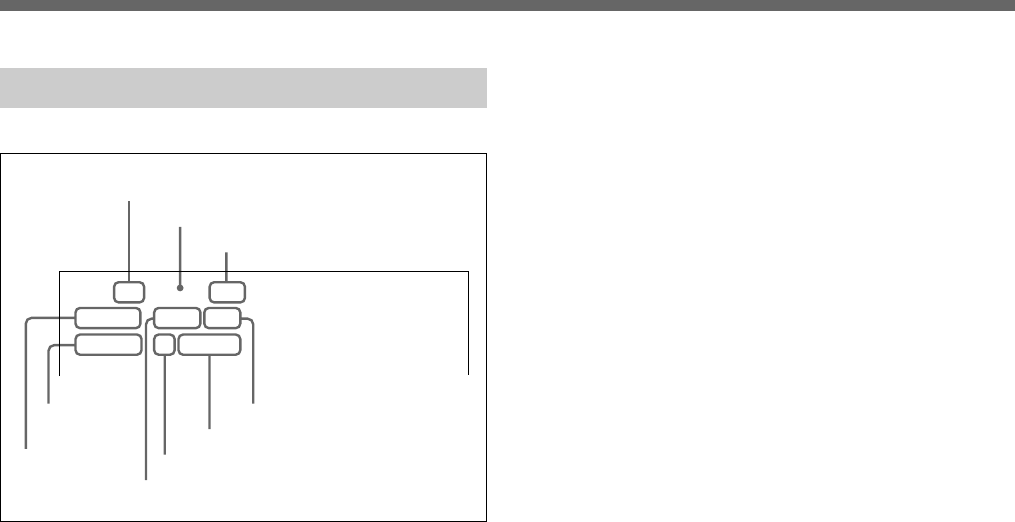
16 (GB)
On-Screen Data
By pressing the EXIT/OSD button on the front panel,
you can change the display position or even make
them disappear.
Items 1 to 6 can be independently turned on/off with
DISPLAY/VIDEO LOSS SET of MAIN MENU 2.
1 Date/2 Time
In a recording mode or stop status (monitoring the
camera input), the current date (month-day-year on the
HSR-X200/day-month-year on the HSR-X200P) and
time (hour:min:sec) are displayed.
In playback, the date and time when the recording has
made are displayed.
3 Alarm type
The active alarm type is displayed.
ALARM: Alarm recording
PRE-ALARM: Pre-alarm recording
4 Picture quality/5 Recording cycle
In a recording mode or stop status, the picture quality
and recording cycle specified for normal recording are
displayed.
In playback, the picture quality and recording cycle
when the recording has made are displayed.
6 Alarm count
Each time alarm recording is made, the value is
increased by one.
The value will return to 1 if it exceeds 9999.
7 Channel (camera) number
When a multiplexer whose channel information can be
decoded is connected, the camera number you selected
is displayed.
8 Operation status
The current operation mode is displayed.
z: Recording
B: Playback
X: Still
M: Variable speed playback in the forward direction
m: Variable speed playback in the reverse direction
9 Remaining of recording area
When the recording area OVERWRITE function is set
to OFF with the RECORDING CONDITIONS SET
menu
(page 47(GB)), the remaining capacity of the
recording area is displayed (in %).
4CH
z
100%
01-01-01 ALARM 0000
00:00:00 HI 0.10SEC
9 Remaining of recording area
1 Date
2 Time
3 Alarm type
4 Picture quality
5 Recording cycle
6 Alarm count
7 Channel (camera) number
8 Operation status
Locations and Functions of Parts


















