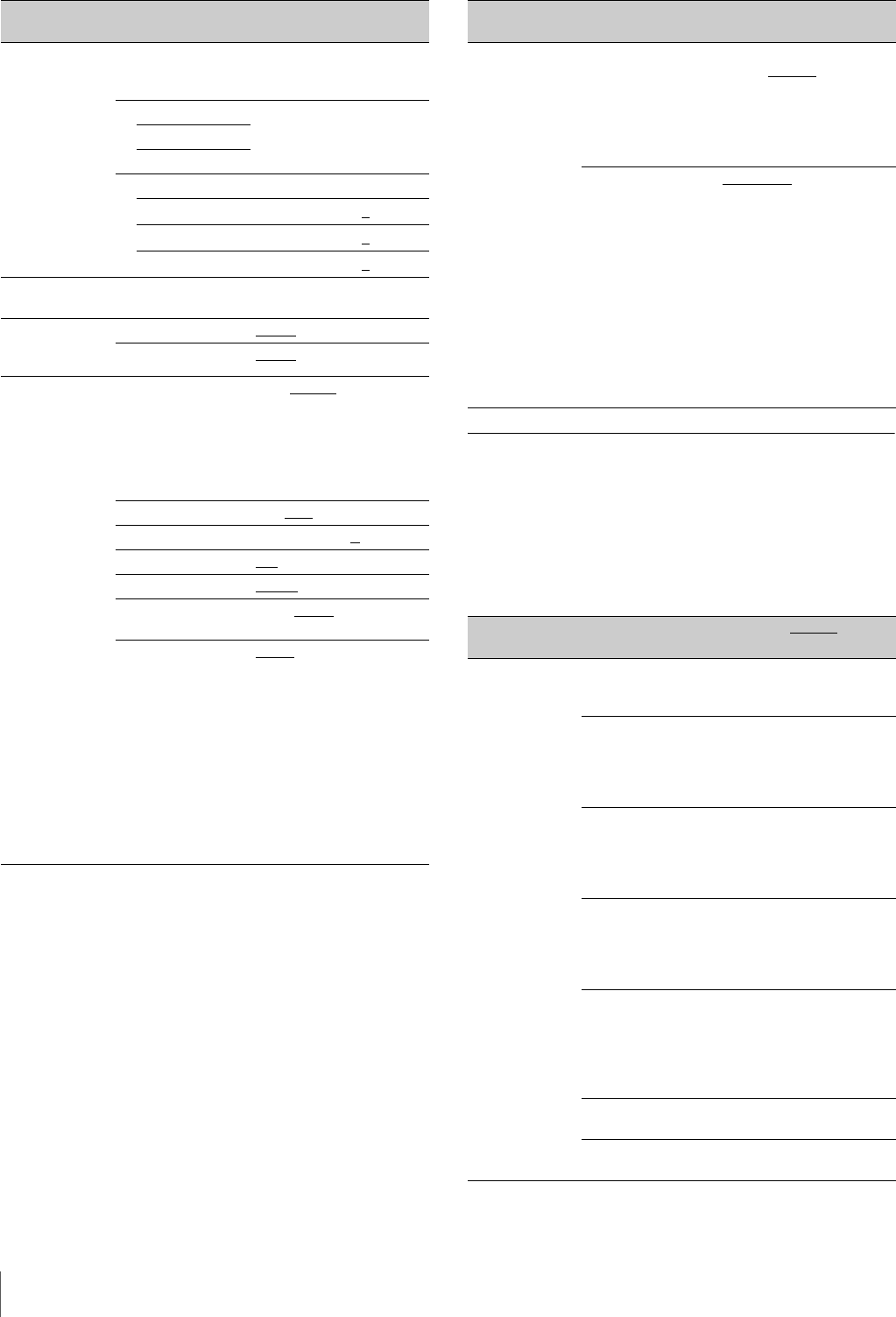
32
Menus
FILE Menu
Five types of files can be used for easy adjustments of the
camera; Operator, Reference, Scene, OHB, and Lens.
You can store the items set with the OPERATION menu and
customized USER menu in the Operator file.
For the specific items included in these files, refer to the
Maintenance Manual.
<GENLOCK>
M14
Items other
than
REFERENCE
are displayed
only when no
CCU
connected.
REFERENCE Condition of
synchronisation, display
only
GENLOCK Display only
STATUS
FORMAT
PHASE
V
–1024 to +1023 0
HD H
–1700 to +1700 0
SD H
–1024 to +1023 0
<DATE>
M15
DATE/TIME yyyy/mm/dd
hh:mm
<BATTERY
ALARM>
M16
BEFORE END 11.5 V
to 17.0 V
END 11.0 V
to 11.5 V
<OTHERS 1>
M17
FAN MODE OFF, AUTO1
, AUTO2,
MIN, MAX
AUTO1: Normal rotation
AUTO2: Slow rotation
(The internal temperature
may raise with the OFF
setting.)
CAM BARS ON, OFF
V DTL CREATION NAM, G, R+G, Y
DTL H/V MODE H/V, Vonly
TEST2 MODE 3STEP
, 10STEP
WHITE SETUP
MODE
AWB, A.LVL
ALAC AUTO, OFF
With AUTO selected, the
status is displayed at the
right.
(ACTIVE):
Compensation in
progress
(WAIT): Waiting for
completion of lens
initialization
(STOP): Compensation
is turned off for a non-
applicable lens
Page title
Page No.
Item Settings
<OTHERS 2>
M18
DATE TYPE 1 Y/Mn/D, 2 Mn/D, 3 D/M/Y
4 D/M, 5 M/D/Y
, 6 M/D
Y: Year
Mn: Month (numeric)
M: Month (character
string)
D: Day
F NO. DISP CONTROL
, RETURN
Select the iris indication
on the panel when
AUTO IRIS is off:
CONTROL: To display
the value from the
camera
RETURN: To display the
value returned from
the lens
(When AUTO IRIS is on,
the value returned from
the lens is always
displayed.)
Page title
Page No.
Item Settings / Default
<OPERATOR
FILE>
F01
READ (MS→CAM) Execute by ENTER.
To read the operator file
from a “Memory Stick”
WRITE (CAM→MS) Execute by ENTER.
To write the current
settings of the operator
file items to a “Memory
Stick”
PRESET Execute by ENTER.
To set the operator file
items to the preset
values in internal
memory
STORE PRESET
FILE
Execute by ENTER.
To store the current
settings of the operator
file items in the operator
file in internal memory.
FILE ID Max.16 characters
Enter a comment for the
operator file to be written to
a “Memory Stick.”
See “To specify a character
string” on page 21.
CAM CODE Camera code
(display only)
DATE Date
(display only)
Page title
Page No.
Item Settings


















