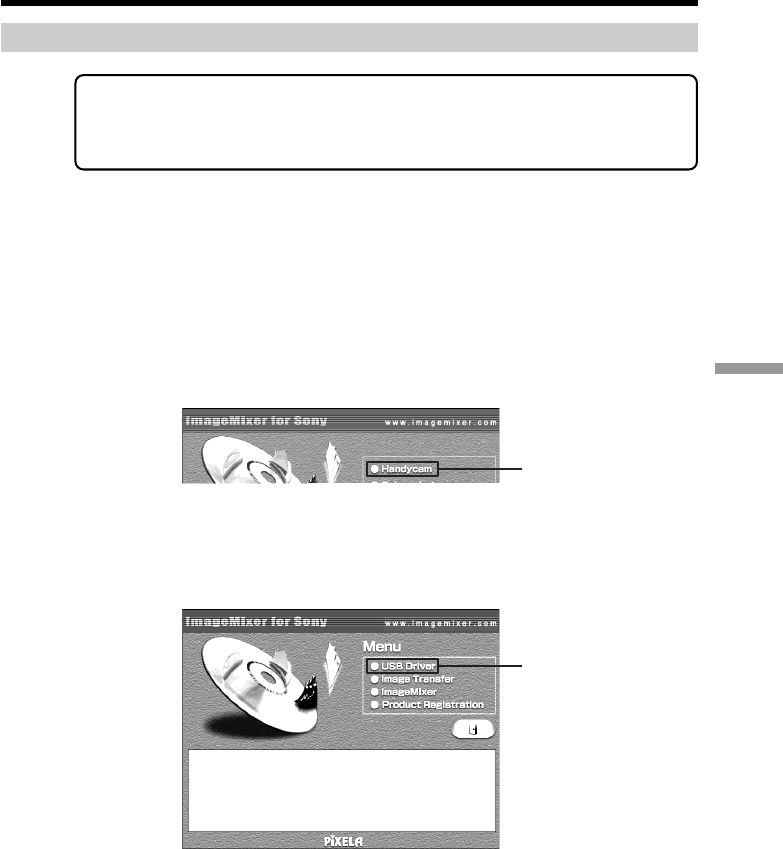
153
Viewing images with your computer
Installing the USB driver
Start the following operation without connecting the USB cable to
the computer.
Connect the USB cable according to “Making the computer recognize
your camcorder” on page 156.
If you are using Windows 2000, log in with permission of administrators.
If you are using Windows XP, log in with permission of computer administrators.
(1) Turn on a computer and allow Windows to load. If you have been using the
computer, close all softwares.
(2) Insert the supplied CD-ROM in the CD-ROM drive of the computer. The
application software starts up.
If the screen does not appear, double-click “My Computer” and then
“ImageMixer” (CD-ROM Drive).
(3) Select “Handycam” on the screen.
Click
The title screen appears.
(4) Move the cursor to “USB Driver” and click. This starts USB driver installation.
Click
(5) Follow the on-screen messages to install the USB driver.
(6) Remove the CD-ROM, then restart the computer and follow the on-screen
messages.
Connecting your camcorder to a computer using the USB cable
(For Windows users)


















