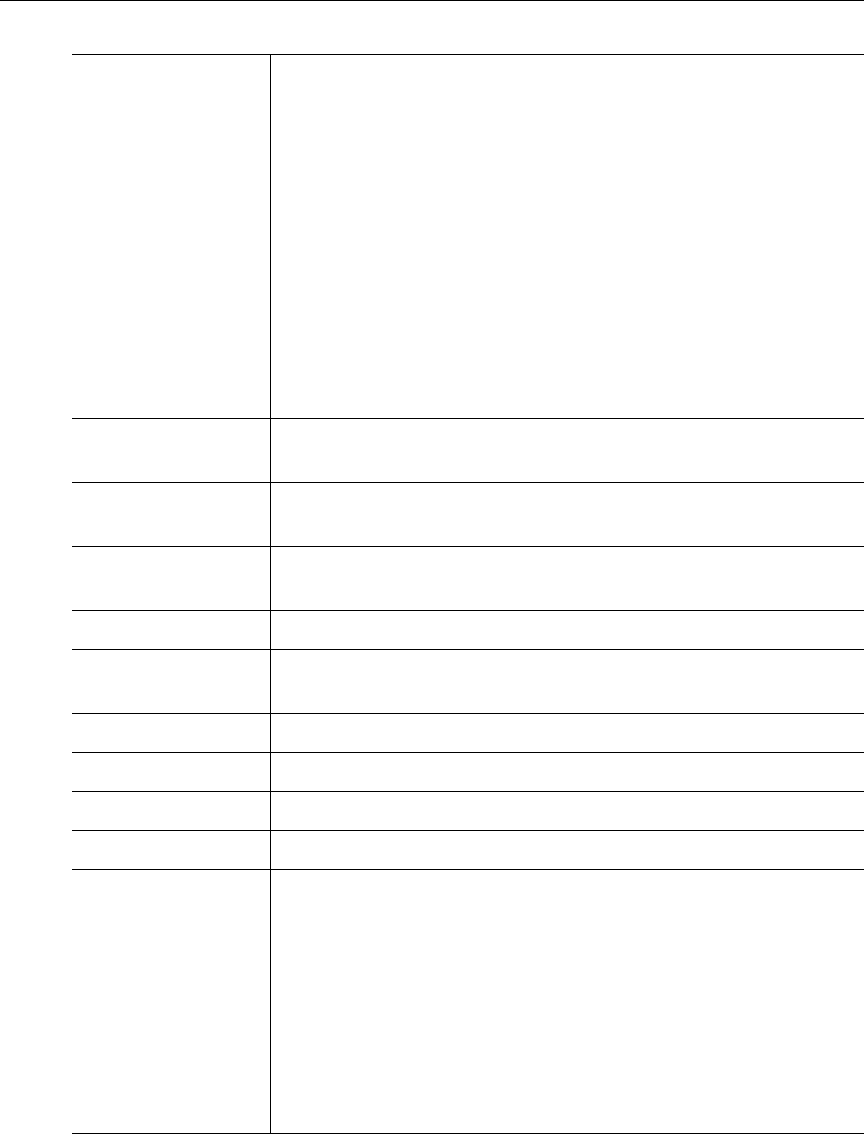
VBStar
VBrick MPEG-2 Appliance Admin Guide 111
Recorder State Displays the state of the recorder. Values can be
Failed
Stopped, never started
Stopped, by user
Stopped, Disk Full (less than 100 MB remains)
Stopped, File Size Limit (approximately 4 GB)
Stopped, FTP Overrun
Stopped, Duration Complete
Stopped, Unformatted
Stopped, IO Error
Stopped, File Is Pumping
Running, From Power Up
Running, Scheduled
Running, User Initiated
Recorder Mode Reports the Recorder mode, User Controlled, Start Record on
Power-up, or Scheduled.
User Controlled The user controls which files to record and send to which
configured server.
Start Record on
Power-up
When the appliance is powered up, the recorder will automatically
start.
Scheduled The files will start recording at the scheduled time.
Receive IP Address The address of the video source. If unicast, this is the same as the
sender's source IP address.
Recorder File Name File name to be recorded.
File Start Time Starting time of the recording.
Data Recorded Reports the number of bytes currently recorded.
File in Progress Name of the file currently being recorded.
FTP Status The status of the Hard Drive FTP send. Values can be:
Transfer in Progress
Idle
Invalid FTP Server
Invalid User Name
Invalid User Password
Local File Open Error
Socket Open Failure
Transfer Failure
Socket Quit Failure


















