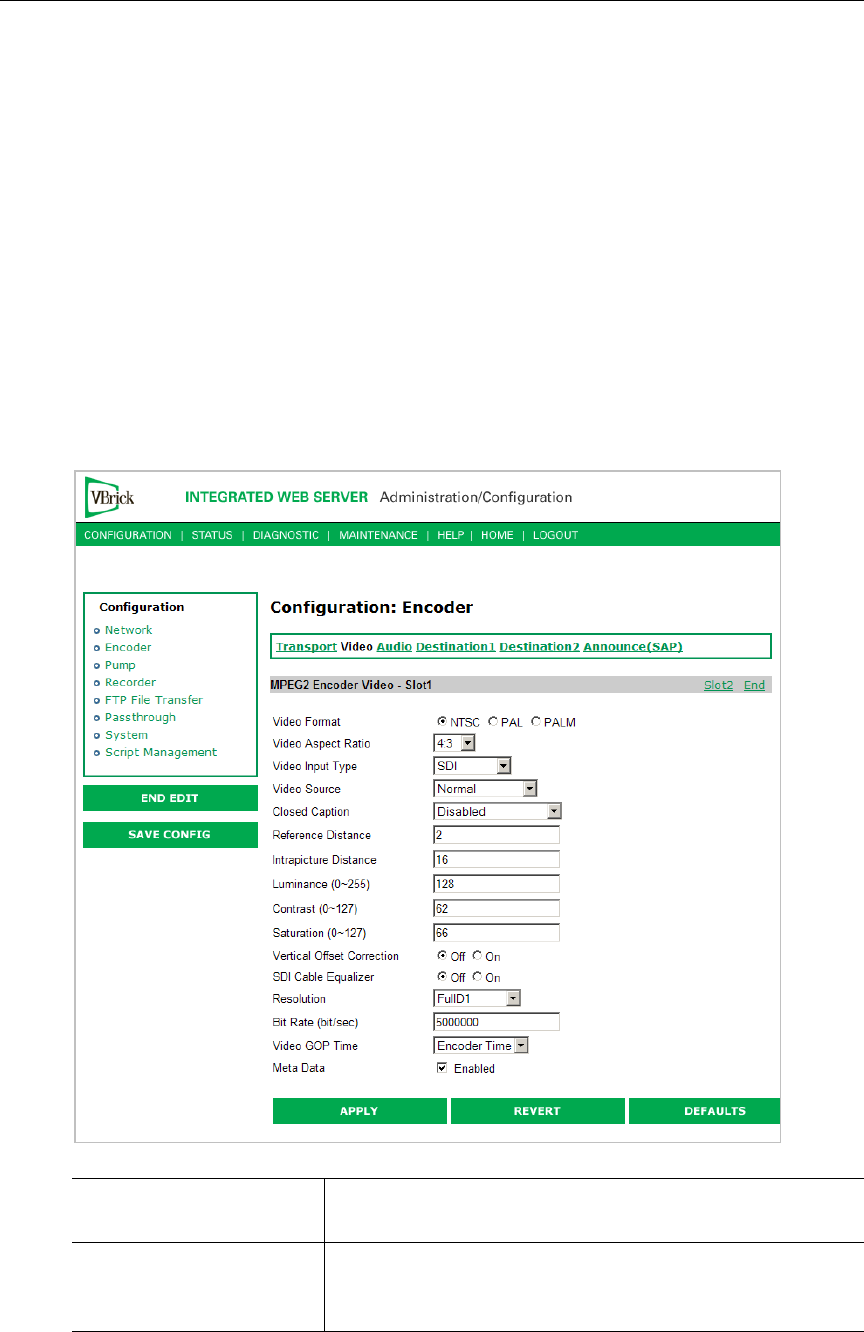
58 © 2007 VBrick Systems, Inc.
the SDI output module. The SDI output module is available with model numbers ending in –
x110, –x011, -x111, -x010, -x012, –x112.
Configuration: Encoder
The following sections explain how to configure SDI encoders and decoders. Note that
closed captioning is not supported on SDI encoders or decoders.
Configuration: Encoder > Video
These parameters are used to configure the encoder video settings. The SDI (Serial Digital
Interface) is only available on –xxx1/-xxx2 equipped units (see Status: User Information for
part number). Several additional configuration parameters are available with SDI models. For
SDI equipped units, everything is the same as for VBrick models ending in -xxx1/-xxx2,
except for the fields shown below. Note that the
Hue field is not available with SDI.
Vertical Offset Correction This setting controls vertical offset correction for SDI
appliances.
SDI Cable Equalizer This setting allows selection of SDI Cable Equalizer settings.
If set to on, the SDI Cable Equalizer maintains SDI signal
quality when SDI cables have a length greater than 10 meters.


















