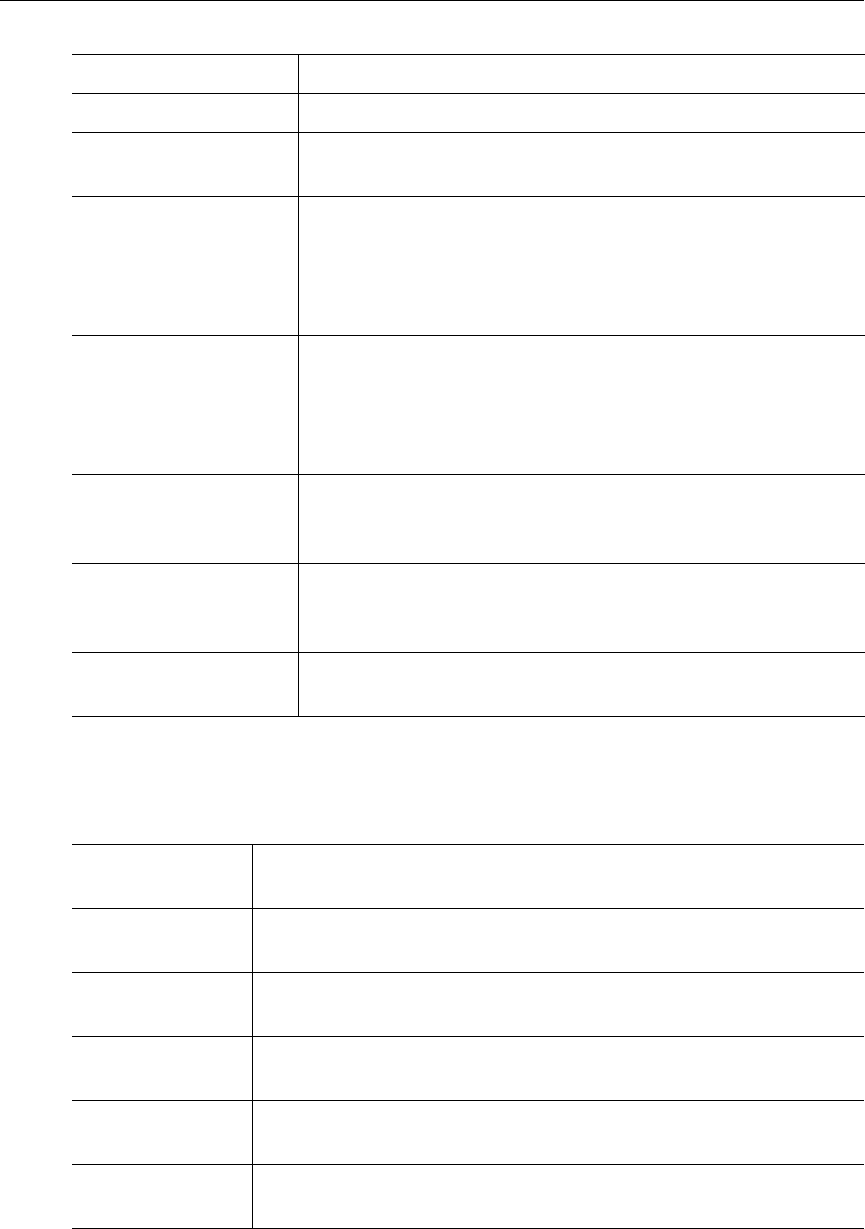
MPEG-2 Configuration
VBrick MPEG-2 Appliance Admin Guide 45
Front Panel LCD Display
These settings will be displayed for approximately 6 seconds. After 6 seconds the LCD will
display the current release, IP address, hostname plus transmit and receive addresses.
Configuration: System > SNMP Traps
SNMP Traps are a subset of the SNMP management component of the VBrick. Use of any
element of the SNMP management system requires use of an SNMP browser or SNMP
Time Zone Select from list: (GMT-12) Eniwetok – (GMT +12) Auckland.
Daylight Savings Time Enabled or Disabled.
IR Enable Enable or Disable the IR remote control. This is the master
enable and disable for the IR across all functions.
Fan Mode This option allows a user to either force the fan always high or to
automatically cycle on and off based on measured temperature.
Default = Automatic. Note: This option is only available on
VBrick models with a main board assembly whose last four digits
are 0206 or higher.
SAP Timing Method Fixed or Variable - If fixed, the SAP timing will operate as
defined in the encoder, decoder and pump screens with fixed
SAP transmission and timeouts. If variable is selected, the entire
VBrick will use SAP timing as defined in RFC 2974. For most
applications, Fixed Timing should be used.
RFC2974 Bandwidth Allows setting the SAP bandwidth allocation in Bits per second.
This setting is used only when the Timing Method is set to
Variable.
Relay Control This option allows forcing the relay connection to Open or
Closed. Note: This option is only available on VBricks with a
main board assembly whose last four digits are 0205 or higher.
Vision Protocol Enables a proprietary management protocol. Do not use unless
directed.
Box IP Address Enable or Disable the Box IP Address display on the Front Panel
Display.
Destination IP
Address
Enable or Disable the Destination IP Address display on the Front
Panel Display.
Receive IP
Address
Enable or Disable the Receive IP Address display on the Front Panel
Display.
User String
Enabled
Enable or Disable the text displayed on the front panel LCD of the
VBrick appliance can be user defined.
Top Line User
String
The top line can support up to 16 characters. (characters in excess of
16 will scroll across the display for the bottom line).
Bottom Line User
String
The bottom line up to 40 characters.


















