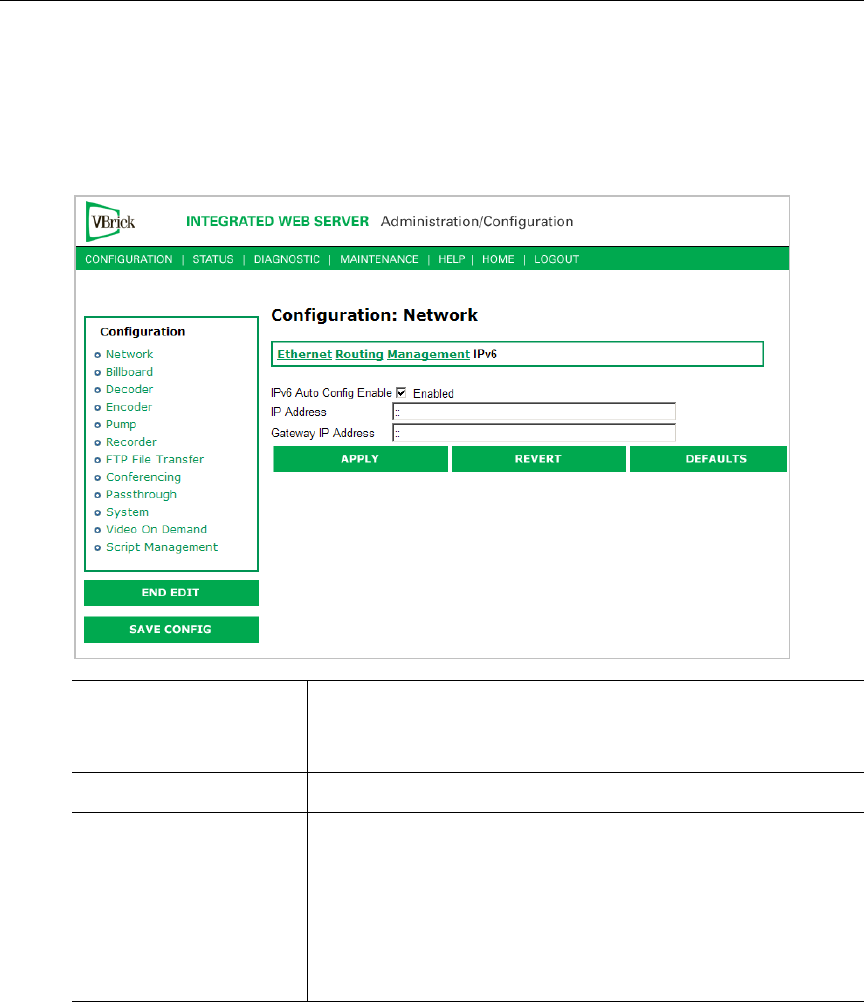
14 © 2007 VBrick Systems, Inc.
Configuration: Network > IPv6
In the current implementation of IPv6, MPEG-2 encoded streams can be unicast over IPv6
to an IPv6-enabled version of VBrick StreamPlayer. In this version, you continue to manage
and configure the appliance over IPv4.
Configuration: Billboard
The Billboard feature allows you to display text and/or graphics on a TV monitor. The
displayed billboard can span multiple pages with each page displayed for a specified period of
time. Some uses of the billboard feature are to announce a daily calendar of events, directions
to a particular conference room or even a slide presentation in conjunction with displayed
video. VBrick models 62xx, 52xx and 53xx have a built in mini-browsers that support viewing
limited HTML pages. The pages can either be kept inside the VBrick as part of the file
system, or can be located on a remote HTTP server. Each page of the billboard is built using
an HTML page with text and graphics created using the HTML tags supported. If billboard is
to be supported on a remote server, the appliance requires read access to the HTTP server
and may need to be configured. The following URL example shows the default page pre-
configured by VBrick.
IPv6 Auto Config Enable Enable IPv6. When enabled, the IPv6 parameters for IP
Address and Gateway IP Address are automatically set. This is
the recommended method.
IP Address IPv6 IP address of the VBrick.
Gateway IP Address
Valid gateway IPv6 IP address for communicating across
distinct network segments. A valid gateway IP address is
essential even though the VBrick will operate without one in
some cases. When no gateway is configured, the VBrick may be
unable to communicate with off-net IP hosts, for example, a
foreign host which is used for configuration management via
IWS.


















