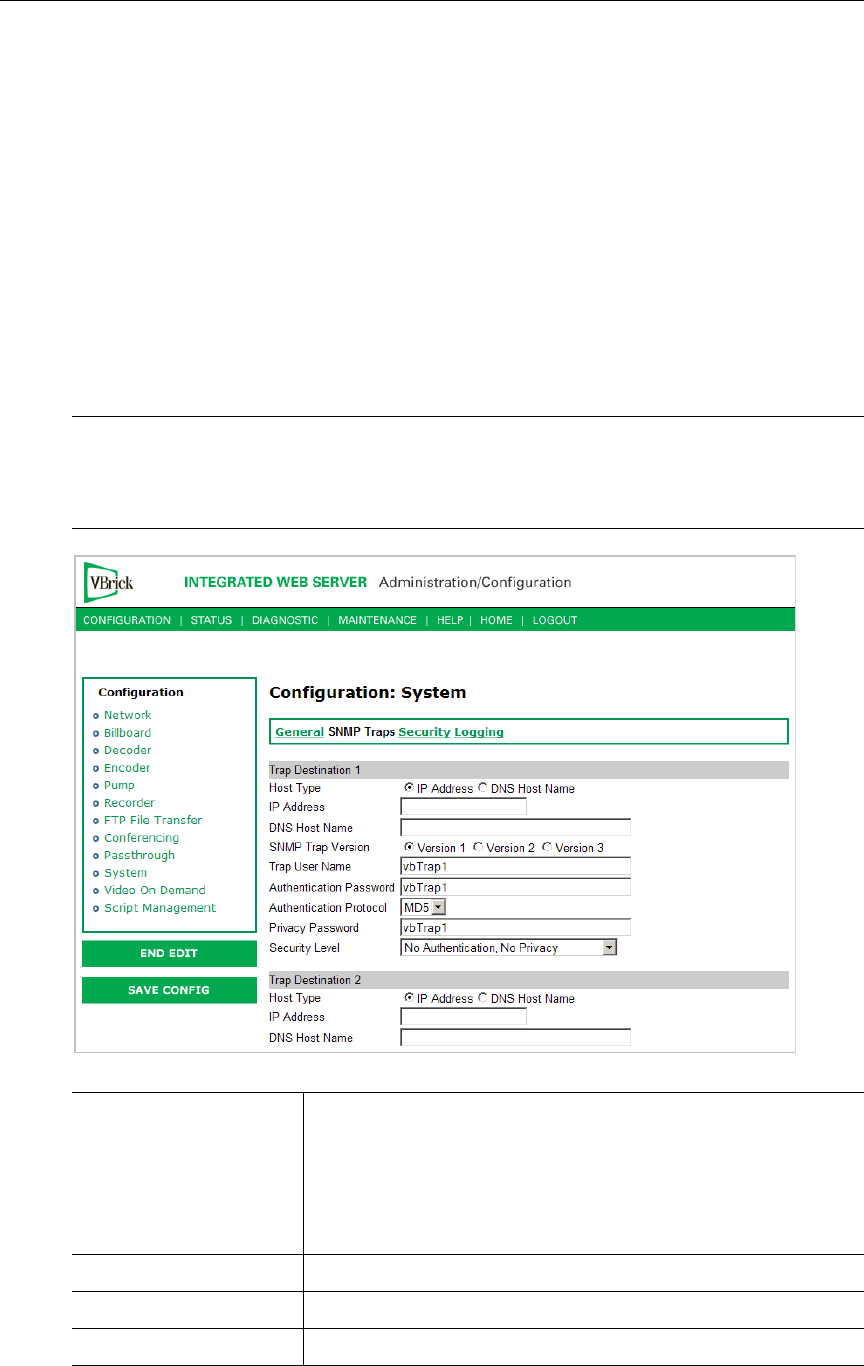
46 © 2007 VBrick Systems, Inc.
manager application (not supplied). The SNMP MIB, which formally defines the SNMP
interface to the VBrick, is contained within the install directory of the VBrick release or from
the VBrick. The two MIB files are VBrick_box2.mib and VBrick_reg.mib. The default
installation directory is:
Program Files\VBrick\VB6000\Download\ReleaseVxx_xx_xx
Traps are SNMP base messages used by SNMP elements to report changes in status or alarm
conditions to remote SNMP management entities. Traps are generally used to alert network
administrators of potential equipment problems or other noteworthy events. Two types of
information are conveyed in the trap mechanism: Events and Alarms. Events Traps are sent
every time the monitored event occurs. Events have only one state. Alarms are events having
two states, Active and Clear. When the alarm condition is first detected, an alarm active trap
is emitted. Alarms are considered active until the condition cleared and the alarm clear trap is
emitted.
Note VBrick supports SNMPv3 in addition to SNMP v1/v2. SNMP v3 is a "Secure SNMP
implementation" as defined in Section 11.3 of RFC 3414. It provides initial
configuration in accordance with Appendix A.1 of RFC 3414 and also implements the
Privacy Protocol (DES Encryption) as described in RFC 3414.
Trap Destination
IP Address (1–4)
The IP Addresses of SNMP management stations to which traps
are to be sent. The SNMP management application should be
active on these stations in order to receive a number of SNMP
Traps, which are supported by the VBrick. Enterprise-specific
traps listed in order of trap identification number are shown in
Table 4.
Host Type IP Address or DNS Host Name.
IP Address Complete if Host Type = IP address.
DNS Host Name Complete if Host Type = DNS Host Name.


















