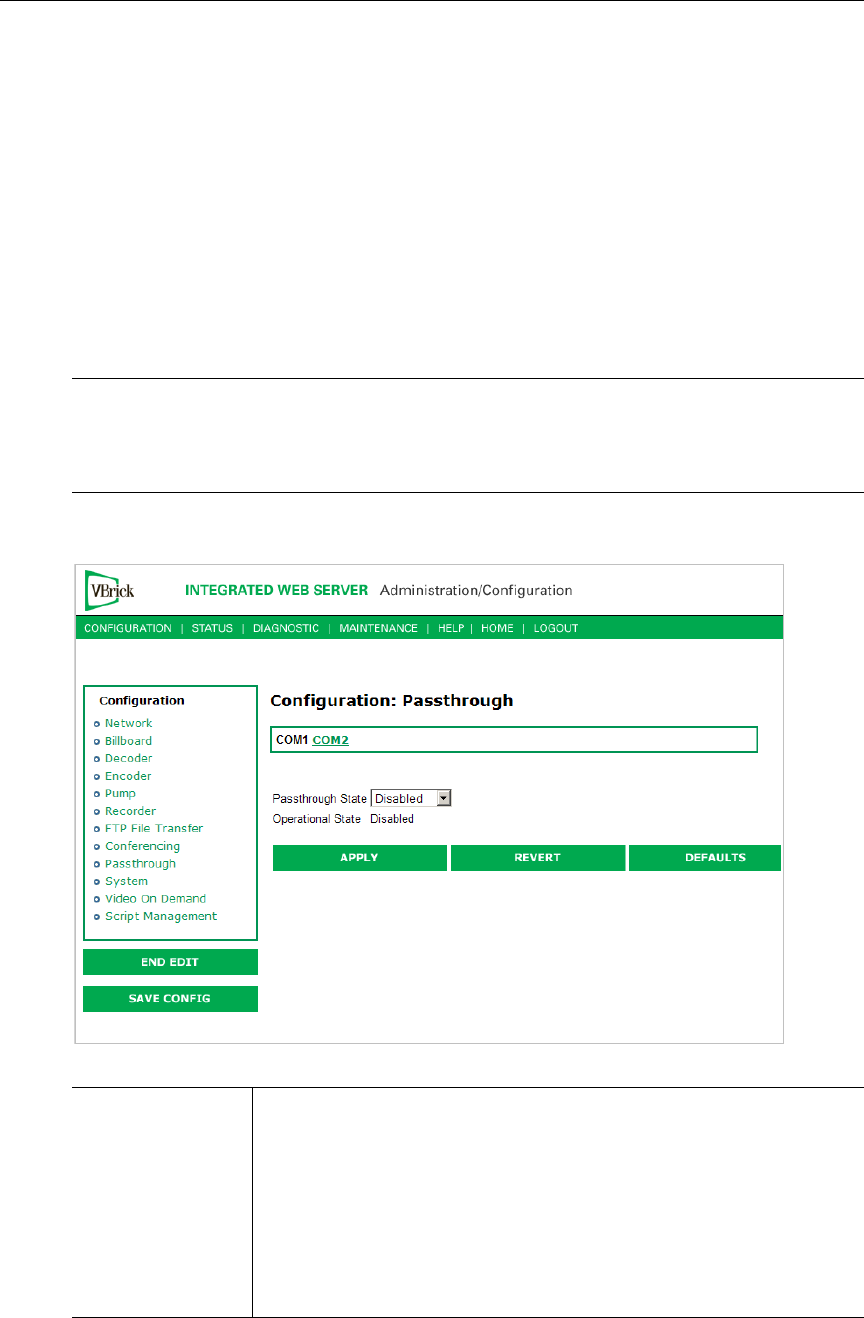
MPEG-2 Configuration
VBrick MPEG-2 Appliance Admin Guide 39
Configuration: Passthrough
The TCP/IP network can serve as an intermediary between two VBricks and their serial
ports or between a PC application sending IP packets and a VBrick's serial port. Passthrough
can be configured using addresses on Ethernet. Passthrough on COM2 is only available on
VBricks with a CPLD (programmable logic device) Version greater than 21. (To check the
CPLD , go to
Status > System Information > CPLD Version.) If the IWS screens do not provide
a COM1 or COM2 selection at the top of the Passthrough screen, the VBrick defaults to COM1.
This feature supports a wide range of serial applications. See "Serial Port Passthrough" in the
VBrick Appliance Getting Started Guide for more about serial port passthrough. Note that RS-
232/422/485 end-to-end control is initiated by enabling or disabling Passthrough. The
Passthrough port for COM1 is 4439; the port for COM2 is 4414.
Configuration: Passthrough > COM1
Note COM is dedicated to Passthrough. COM2 is a dual purpose interface. At the factory
default it can be used as a serial connection to the VBrick Command Line Interface
(CLI) tool for configuration purposes. When configured for Passthrough, the CLI
feature is used for camera control.
Passthrough State Used to enable/disable Passthrough. Three states are possible:
• Disabled – The VBrick will neither initiate nor respond to
Passthrough setup requests.
• Responder – In this case the VBrick will accept a connection
request (up to 64 connection requests) from another VBrick set as
an Initiator or from a PC camera control application.
• Initiator – In this case it will continuously attempt to automatically
initiate a Passthrough connection to the remote destination.


















