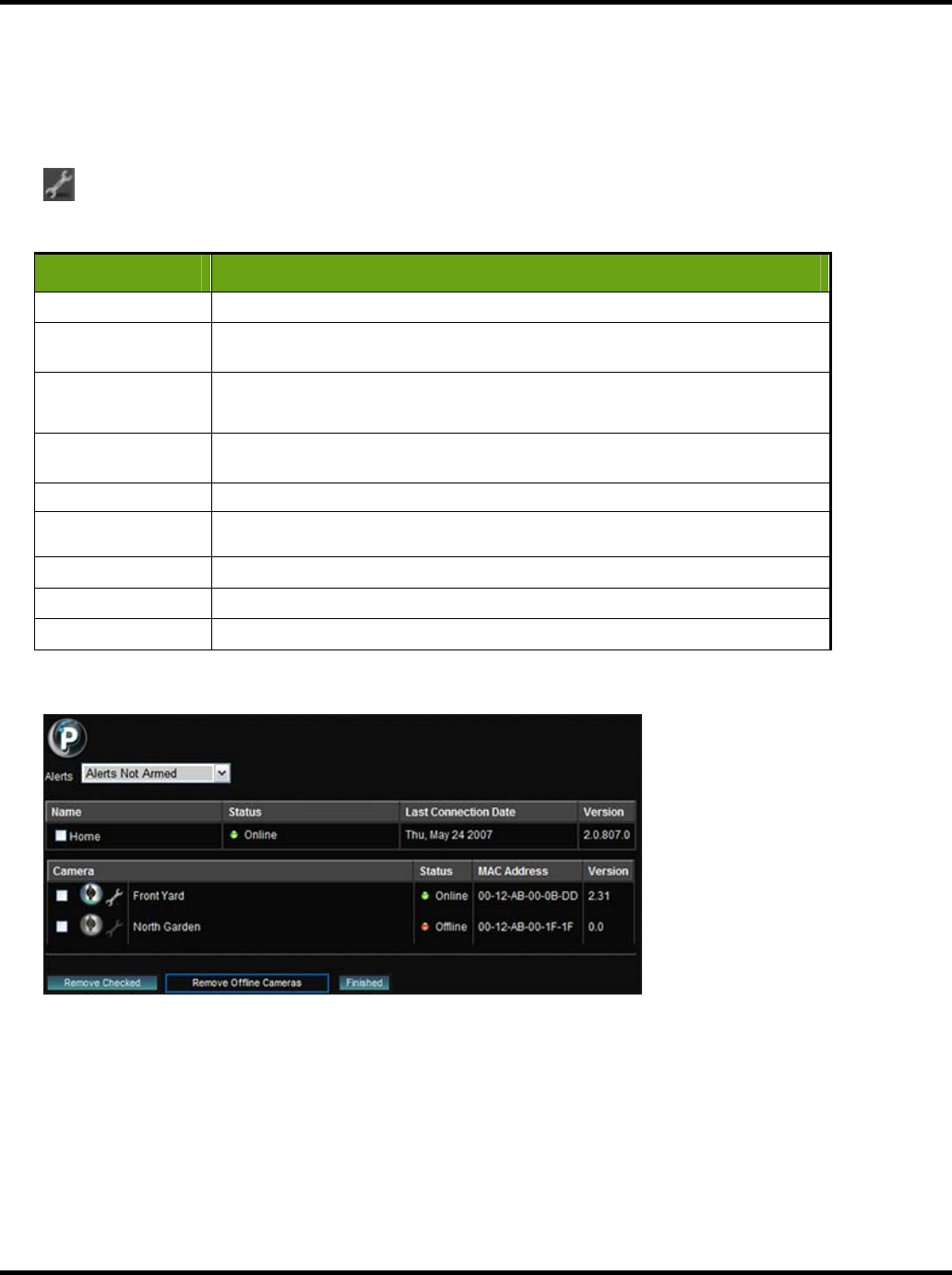
User Guide
98
Manage WiLife Online Page Overview
The Manage Sites and Cameras page is used to see details about each location and its cameras for
troubleshooting purposes and for removing a location and/or cameras from Online Viewing.
The Manage Sites and Cameras page is accessed by clicking on the Pencil icon sitting next to the site
line on the My Cameras page.
Here are some descriptions of the information and options available on this screen:
Column Name Description
Alerts Arm or disarm alerts schedule.
Subscription Activate or deactivate WiLife Platinum for this site. You can also change subscription
plan.
Mark this checkbox when you want to remove a Location or a Camera.
A Location or Camera is not removed until you click the REMOVE CHECKED button.
Status
“Online” indicates that the Command Center Software system is running. “Offline”
indicates that it is not on.
Last Connection Date
The date someone connected to this location.
Command Center
Version
The version of the Command Center Software system running at this location.
MAC Address
The media access control address for the camera.
Version
The firmware version running on the camera.
REMOVE CHECKED
Removes the Locations or Cameras check marked.
Here is an example of the Manage Sites and Cameras page:


















