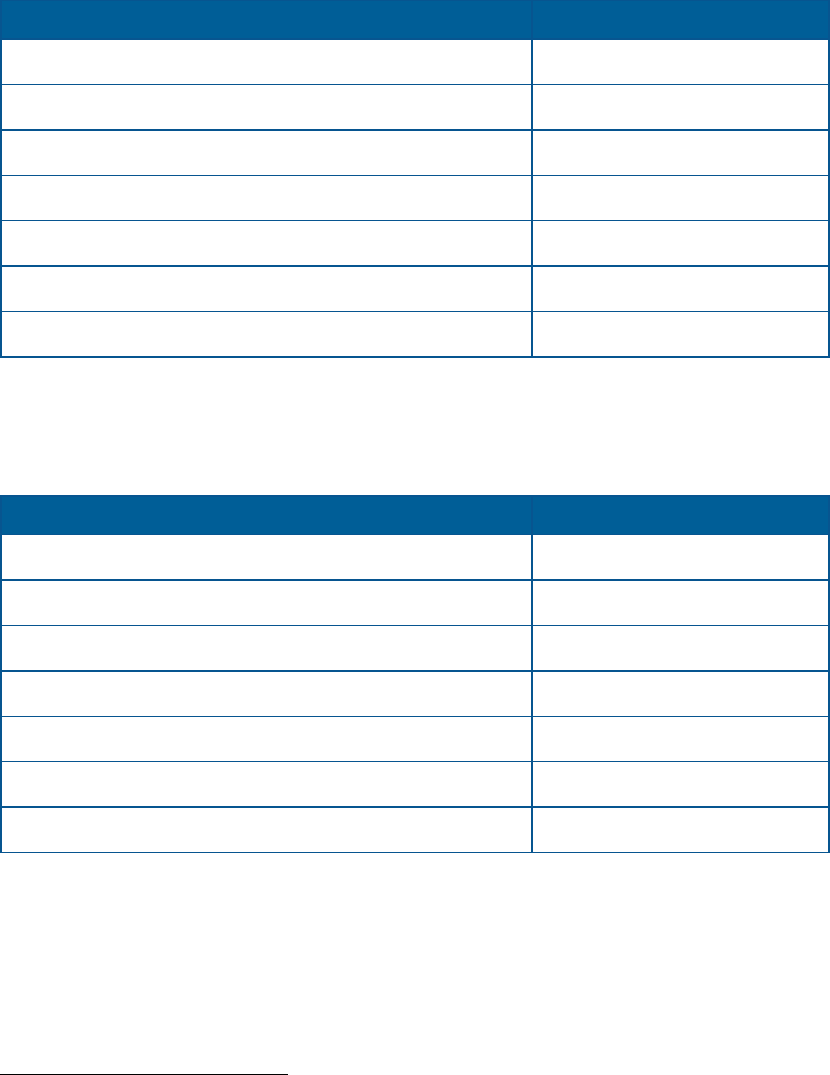
Additional Manchester Commands
The following tables summarize the special commands available when using the dome in a
Manchester network. These commands are available when you enter the number listed and press the
Set Preset or Call Preset button on the controller.
Set Commands
This table describes the functions that can be performed when you enter the number listed then press
the Set Preset button. The keyboard must be in programming mode to perform these functions.
If you want to … Use …
Reset the Dome
65 Set Preset
Activate / Deactivate V-phase delay setting adjustment
67 Set Preset
Cancel Pattern Programming
68 Set Preset
Save Pattern Programming
69 Set Preset
Program Pattern 1
70 Set Preset
Program Pattern 2
71 Set Preset
Program Pattern 3
72 Set Preset
Call Commands
This table describes the functions that can be performed when you enter the number listed then press
the Call Preset button.
If you want to … Use …
Resume Auto Focus / Auto Iris
66 Call Preset
Rotate dome 180° from current position (“flip”)
67 Call Preset
Activate/Deactivate IR mode
68 Call Preset
2
Repeats following pattern
69 Set Preset
Run Pattern 1
70 Set Preset
Run Pattern 2
71 Set Preset
Run Pattern 3
72 Set Preset
2
This command changes the IR Mode setting on the Camera Functions menu. See Chapter 3 for information.
Manchester Command Summary B–3


















