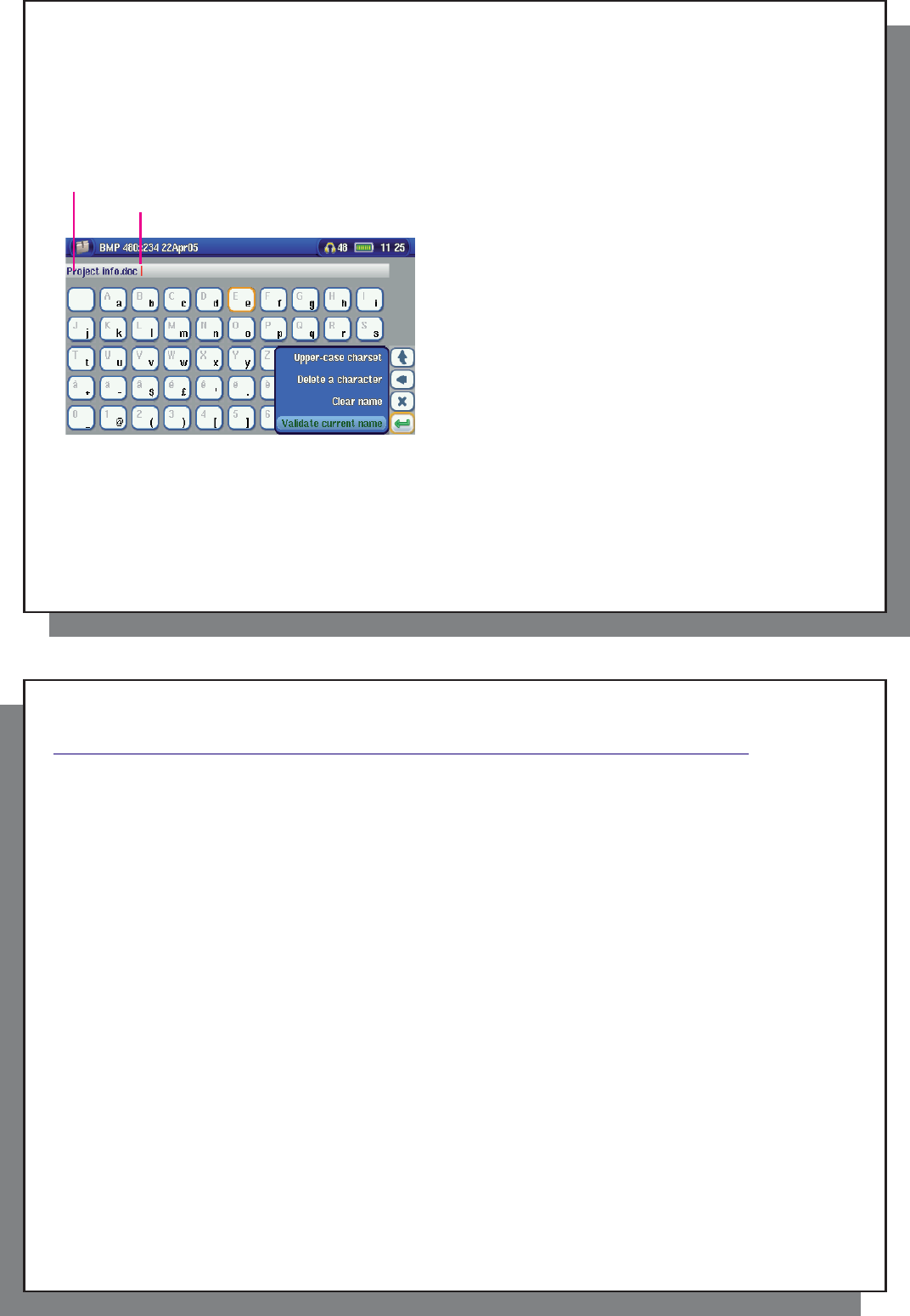
67
67
16.3 Using the Virtual Keyboard
16.3 Using the Virtual Keyboard
It is recommended that you create folders and rename fi les or folders from your computer when it is connected
to the AV 500. The computer keyboard is much easier to use. However, at times when you are not near your
computer and need to enter text directly with the AV 500 (ex: renaming a fi le or creating a new folder). For this,
the virtual keyboard screen will appear.
The new text that you are typing
Cursor
Press ENTER to enter the
highlighted key/letter.
Change keyboard between upper case and lower case
Backspace button
Clear the entered text
Confi rmation to use the entered text.
Hold down on the LEFT or RIGHT buttons to move the cursor within the entry line.
68
68
1
1
7
7
Connecting/Disconnecting* the AV 500 to/from your PC
Connecting/Disconnecting* the AV 500 to/from your PC
17.1 USB Connection Type (‘Hard Drive’ or ‘Windows Device’)
17.1 USB Connection Type (‘Hard Drive’ or ‘Windows Device’)
Your device comes confi gured as a Windows
®
Device and will be immediately recognized by your computer if you
are running Windows
®
XP (with Service Pack 1 minimum) and Windows Media
®
Player 10. If you have another
version of Windows
®
, not sure what version of Windows
®
XP you have, or if you are using a Macintosh
®
, then you
will need to change the USB (Universal Serial Bus) Port setting on the AV 500. You will do this by going to the
Settings action icon and then to System and USB Port and change it to ‘ Hard Drive ’.
17.2 Connecting the AV 500
17.2 Connecting the AV 500
Connection order: See the sections below for your particular computer’s operating system.
1) Connect the power adapter to the AV 500.
2) With your computer running, plug the USB cable into your computer.
3) With the AV 500 off, plug in the other end of the USB cable to the AV 500 USB Device port.
4) Turn on the AV 500. (If your computer asks to install a new driver for the new hardware, then you must unplug
it and change the USB Port to Hard Drive.)
* Note that when the AV 500 is connected to a computer, it will use more energy than usual. Your battery power will be
consumed at a higher rate than normal. It is normal that the AV 500 will get hot. If the AV 500 looses power while connected
to your computer you could damage your directory structure and/or loose data. Thus, you should always use the AC
adapter when connected to your computer. Be careful to understand the disconnection procedure also since disconnecting
incorrectly can lead to data loss or computer/AV 500 freeze up. The AV 500 is not compatible with Windows
®
NT, Windows
®
95, or Windows
®
98. While connected to your computer, the AV 500 buttons are blocked and are no longer functional.


















