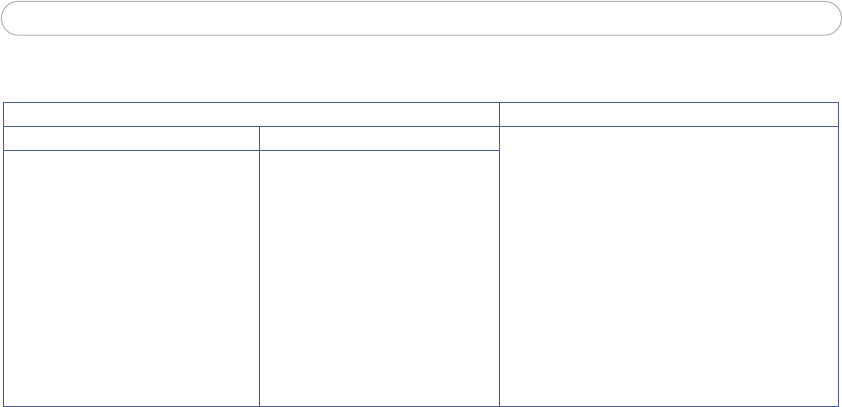
20
AXIS 233D - Video & Image Settings
Privacy Mask
Privacy masks prohibit users from viewing parts of the monitored area. A 3D mask covers
an area regardless of the camera’s angle or zoom position.
To set up a privacy mask:
1. Go to Setup > Video & Image > Privacy Mask and click the Add button.
2. Move the camera’s view so that the area to be masked is at the center of the image.
3. Use zoom or change the Width and Height values to adjust the size of the masked
area.
4. Enter a descriptive name for the privacy mask and click OK.
Overlay image requirements Overlay image limitations
Image Formats Image Size • If the image overlay and text overlay are larger
than the video image, no overlay is displayed.
When also using a text overlay, this occupies
16 pixels in height and as many in width as
the video image.
• If the overlay is initially positioned so that
part of it is outside the video image, it is relo-
cated so that it appears over the video image,
i.e. the entire image is always displayed.
• The maximum overlay image size supported by
the AXIS 233D is the same as the maximum
image resolution. See Technical Specifications,
on page 66.
• Windows 24-bit BMP (full color)
• Windows 4-bit BMP (16 colors)
• OS/2 4-bit BMP (16 colors)
The height and width of the overlay
image in pixels must be exactly
divisible by 4.


















