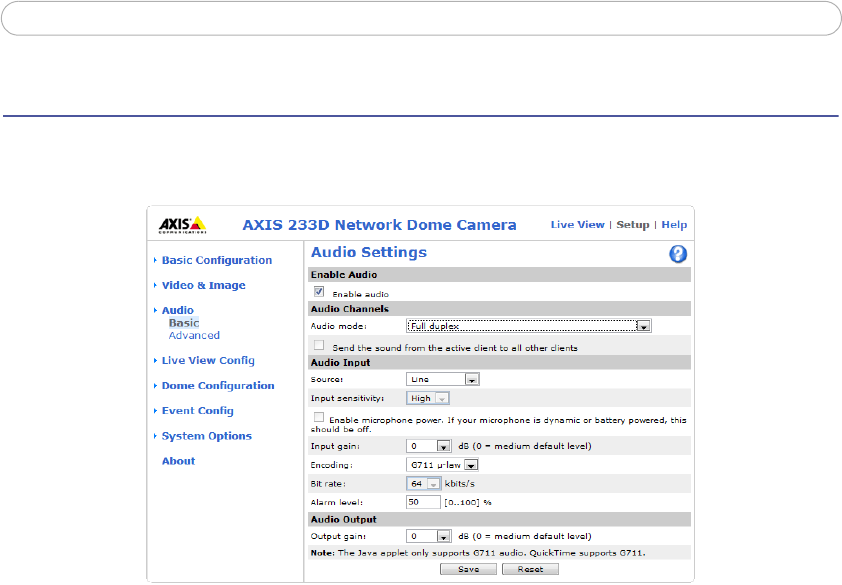
24
AXIS 233D - Audio
Audio
The AXIS 233D can transmit audio to other clients by connecting an external microphone
and can play audio received from other clients via a connected speaker.
Basic Audio Settings
This section describes how to configure the basic audio settings for the AXIS 233D, for
example, setting the audio mode and adjusting the sound levels in the microphone and
speaker connected to the camera.
Enable Audio
Check this box to enable audio.
Audio Channels
The AXIS 233D has four types of audio transmission. Choose the type that best suits your
needs.
Audio mode
• Full Duplex mode transmits and receives audio streams simultaneously in both
directions. This means that you, for example, can talk and listen, or play and
record audio, at the same time.
• Half Duplex mode transmits and receives audio in both directions, but only in
one direction at a time. This means that you must select when to receive or trans
-
mit audio with the push-to-talk button. To speak, press and hold the button
(check that the microphone is not muted). When you have finished speaking,
release the button and you will receive audio from the other end of the connec
-
tion.
Note: The push-to-talk button is configured from AMC. It is also possible to configure the push-to-talk button so


















