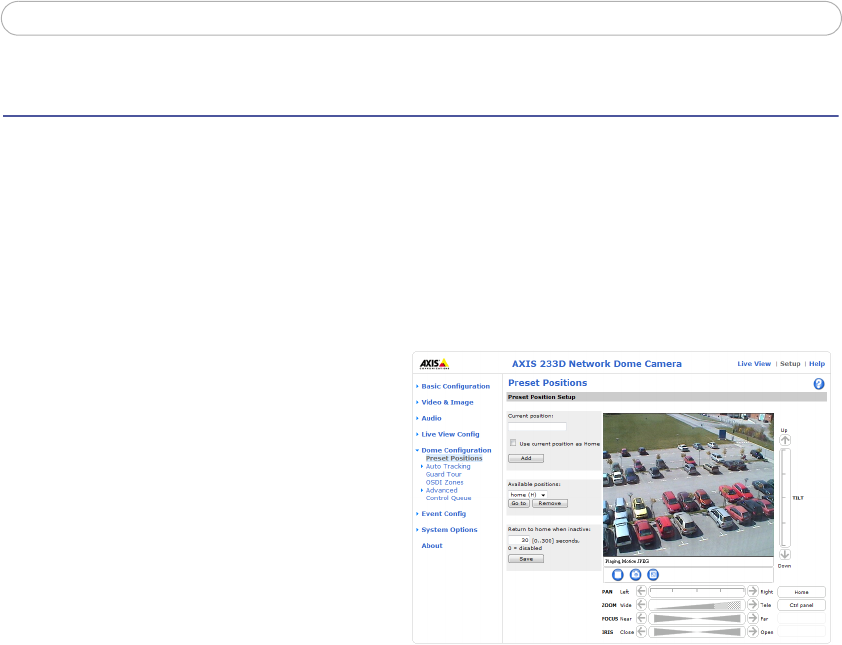
32
AXIS 233D - Dome Configuration
Dome Configuration
Preset Positions
A preset position is a pre-defined camera view than can be used to quickly move the
camera to a specific location.
From Preset Position Setup, use the Pan, Tilt and Zoom (PTZ) controls to steer the camera
to the required position. When satisfied with the camera's position, enter a descriptive
name. The camera position, iris and focus settings are then saved as a preset position.
This position can be assumed at any time,
by selecting the preset's name from the
Preset positions drop-down list. Preset
positions can be selected in Live View, in
Event Types, in Sequence Mode and in
the Guard Tour.
One position can be set as the Home
position, which is readily accessible by
clicking the Home button in both the
Preset Position Setup window and the
Live View window. The position's name
will have (H) added, for example, Office
Entrance (H).
The AXIS 233D can also be configured to return to the Home position when the camera
has been inactive for a specified length of time. Enter the length of time in the field Return
to home when inactive and click Save.
See Overlay Settings, on page 19, for information about including the preset position name
in the overlay image text.
Auto Tracking
The AXIS 233D can detect movement in the camera’s field of view, for example a moving
vehicle or person. If auto tracking is enabled, the camera will automatically pan and tilt to
follow the moving object or, in case there is lots of simultaneous movement, the area with
the most movement. Auto tracking continues until the moving object stops or disappears
from the monitored area. Movement in areas blocked by privacy masks and in exclude
areas does not trigger auto tracking.
Note: It is strongly recommended to enable the PTZ Control Queue if Auto Tracking and Guard Tour are simulta-
neously enabled. In the PTZ Control Queue, the Guard Tour has lower priority than Auto Tracking so the
camera will not abandon Auto Tracking to start a Guard Tour.


















