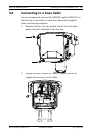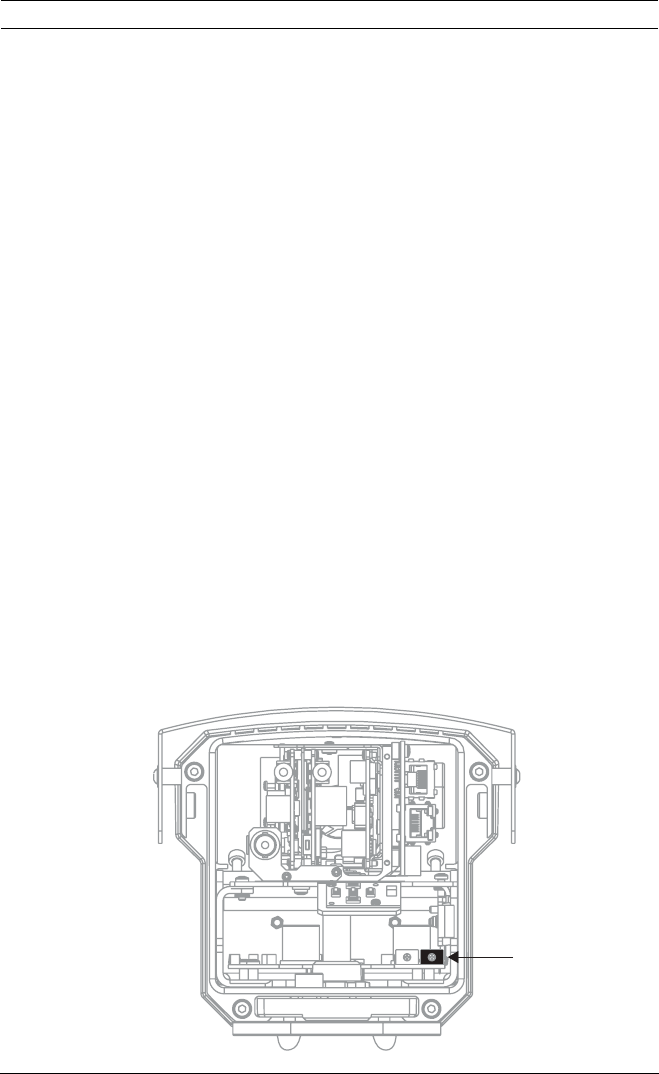
DINION capture 5000 IP Installing the DINION capture | en 31
Bosch Security Systems, Inc. Installation Manual | 1.0 | 2012.01
Mode Details
Mode 2 (FullSun) is two (2) gain points less than the normal
mode, by default. You can modify both mode settings as
needed in order to provide the desired image throughout the
day.
When modifying settings, first verify which mode is active by
clicking the Settings link at the top of the page. Then click on
Advanced Mode and navigate to
Camera>PictureSettings>Mode. The active model shows in the
Current Modedrop down box.
If changes are made to Mode 1 (Normal) ensure that the offset
change is made to Mode 2 (FullSun). For example, if the plate
image is too bright in Mode 1 (Normal) and you change the gain
from 8 to 6, then you should change the gain in Mode 2
(FullSun) from 6 to 4.
Important:
After changes are made to any settings ensure the DINION
capture is left in mode 1 under Camera>Picture Settings (refer
to Section 8.4.1 Mode, page 64).
To setup Automatic Mode Switching:
1. Ensure to setup during the brightest conditions of the day,
the plate image should appear very bright before setup.
2. Remove the back panel of the housing and locate the
potentiometer on the right.