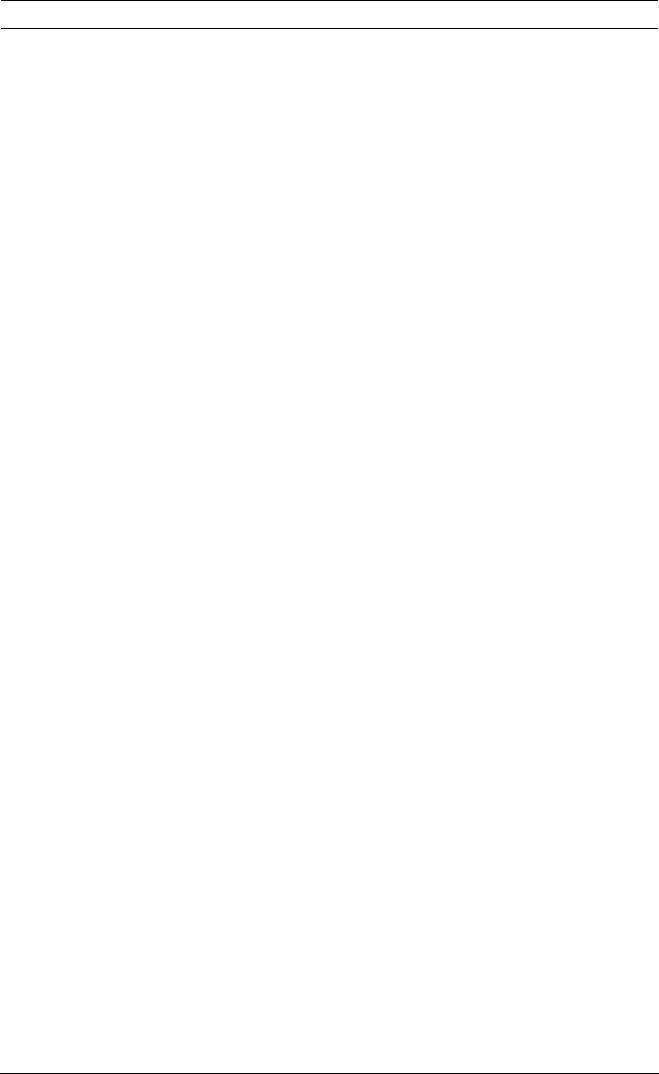
DINION capture 5000 IP Advanced Mode | en 77
Bosch Security Systems, Inc. Installation Manual | 1.0 | 2012.01
8.4.9 Installer Menu
Ticker bar
Switches a ticker bar on the live image on or off.
Camera buttons
Disable the Camera buttons on the camera to prevent
unauthorized change of the camera settings.
Camera LED
Disable the Camera LED on the camera to switch it off.
Show test pattern
Select On to show a video test signal.
Pattern
Select the desired test pattern to help with installation and
fault-finding.
Restore all defaults
Click Restore all defaults to restore the factory defaults for the
camera. A confirmation screen appears. Allow 5 seconds for the
camera to optimize the picture after a mode reset.
Note:
The default IP address is restored. Connect to the camera again
using this address.


















