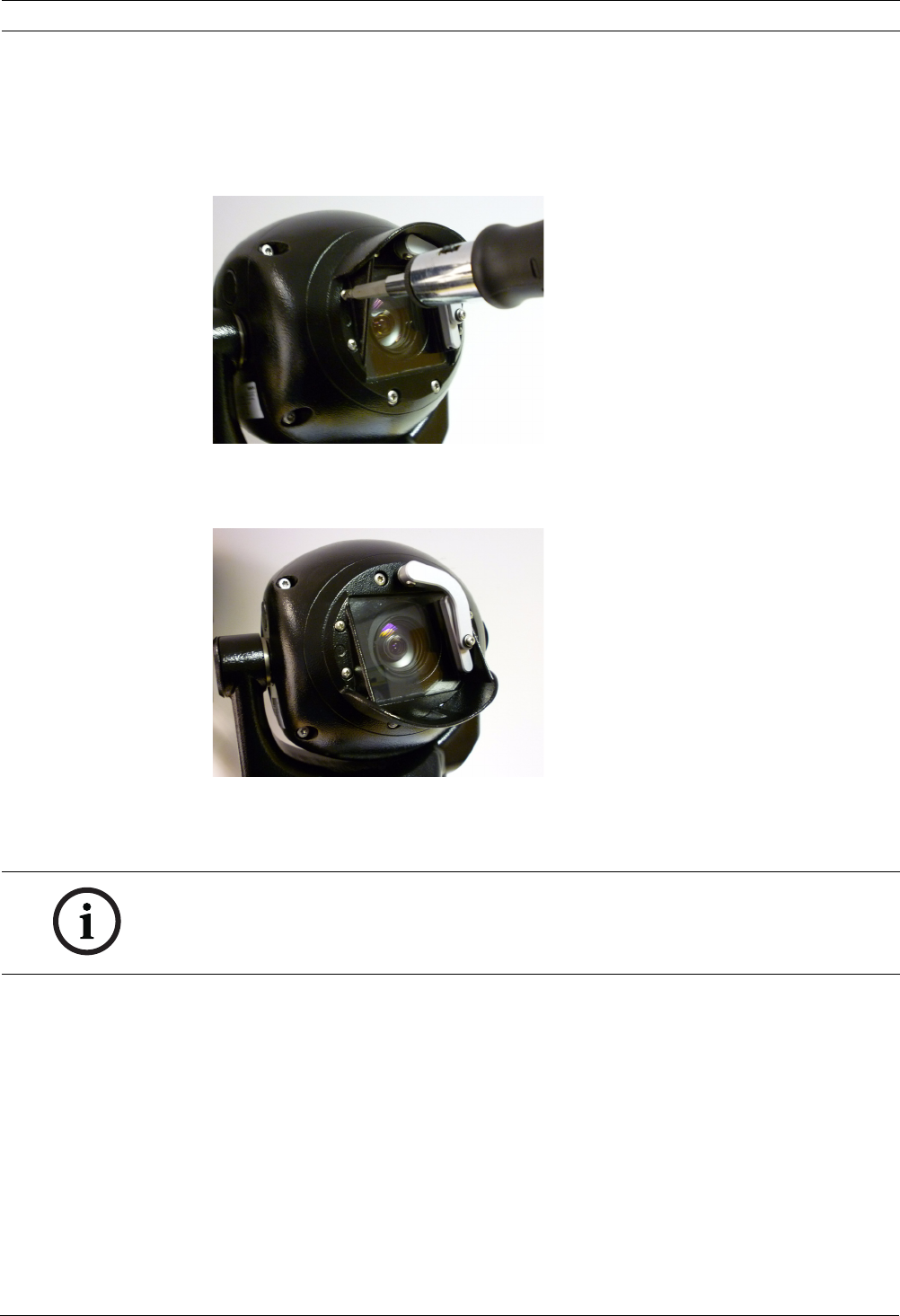
MIC Series 550 Camera Installation | en 19
Bosch Security Systems, Inc. User Manual F.01U.239.454 | 3.0 | 2012.09
To reverse the rain shield, follow these steps:
1. Remove the four (4) M3 x 6 screws that hold the rain shield to the face of the camera.
Two screws are on the left of the rain shield; two screws are on the right of the rain
shield.
Figure 5.6 Screw removal
2. Reverse the rain shield.
3. Reattach the rain shield to the camera face.
Figure 5.7 Inverted rain shield installed on camera
5.4 Mounting the Camera
To mount a MIC Series camera, follow these steps:
1. Identify a secure location for the mount (supplied separately) and for the camera. Locate
the mounting position so that the camera cannot be interfered with either intentionally or
accidentally.
2. Ensure that the mounting surface is capable of supporting the combined weight of the
camera and mounting hardware under all expected conditions of load, vibration, and
temperature.
3. Fit the mounting brackets securely, observing all appropriate safety precautions and local
building regulations.
4. Carefully lift the camera to the mounting point.
5. Attach the security attachment point to a safety chain (not supplied).
6. Attach the safety chain to a secure part of your mounting structure.
NOTICE!
Installation should be made by qualified service personnel and conform to the National
Electrical Code and applicable local codes. Ensure a strong safety chain is used to secure the
camera to prevent any danger of dropping the product during installation.


















