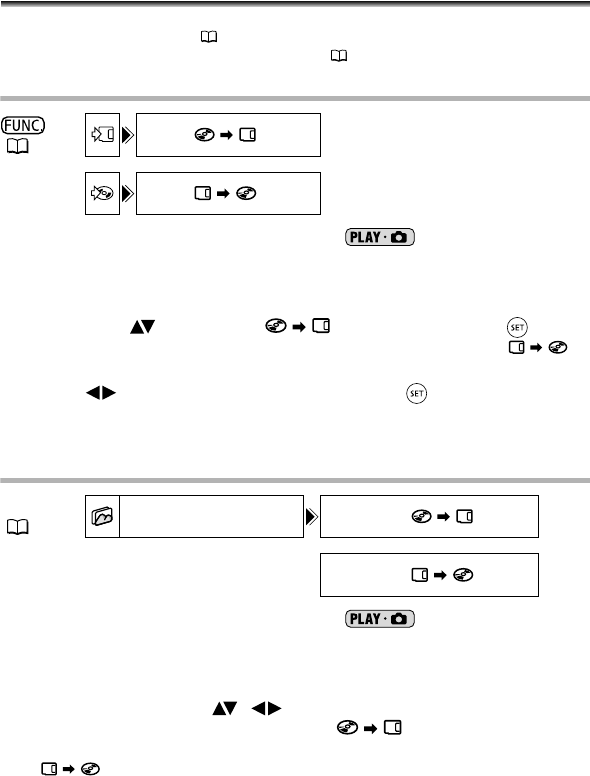
90
Still Image Options
Copying Still Images Between the Disc
and Memory Card
You can copy still images recorded on the memory card to the disc (for example, to add
them to a Photomovie scene ( 87)), or from the disc to the memory card (for example,
to set print orders for a DPOF compatible printer ( 120)).
Copying a Single Image
1. Set the camcorder to view still images ( ).
Select as the media for the still images, the media from where you want to copy
images.
2. Press the FUNC. button.
3. First, select ( ) the [COPY [ ]] symbol and press ( ).
If you are copying still images from the memory card to the disc, [COPY [ ]]
will appear instead.
4. Select ( ) the [EXECUTE] option and press ( ) to copy the still
image.
5. Press the FUNC. button to close the menu.
Copying All Images
1. Set the camcorder to view still images ( ).
Select as the media for the still images, the media from where you want to copy
images.
2. Press the MENU button.
3. Use the omni selector ( , ) to select the [STILL IMG OPER.]
menu and then select the [ALL COPY [ ]] option.
• If you are copying still images from the memory card to the disc, [ALL COPY
[ ]] will appear instead.
• The total size of all image files and the available space on the destination media will
be displayed.
(57)
COPY [ ]
COPY [ ]
MENU
(77)
STILL IMG OPER. ALL COPY [ ]
ALL COPY [ ]
DC 20_10_PAL-E.book Page 90 Friday, September 2, 2005 6:36 PM


















