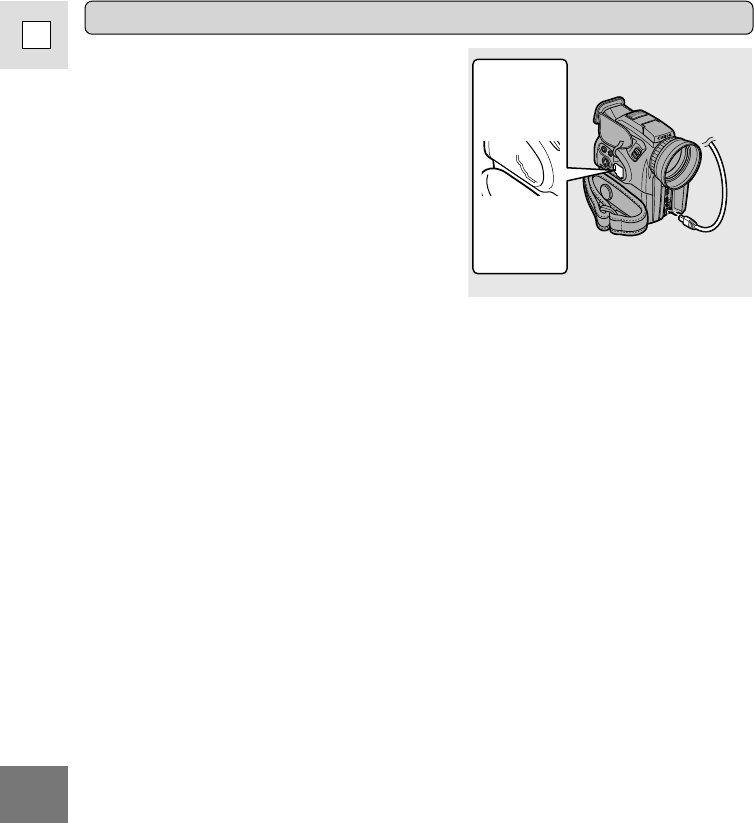
160
E
Additional
Information
Installing the Backup Battery
Open the backup battery cover and insert
the CR1616 lithium battery with the + side
facing outwards. Click the cover back into
place.
This backup battery allows the camcorder
to retain the date and time and other
settings when the main power source is
removed. It has a life span of about a year.
When it needs replacing (or if it has not
been installed), the y mark flashes in the
display. Remove the old battery by pushing
it up, releasing and lifting it out. Make sure to attach a power source to the
camcorder first, so it will retain your chosen settings when you change the
battery.


















