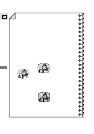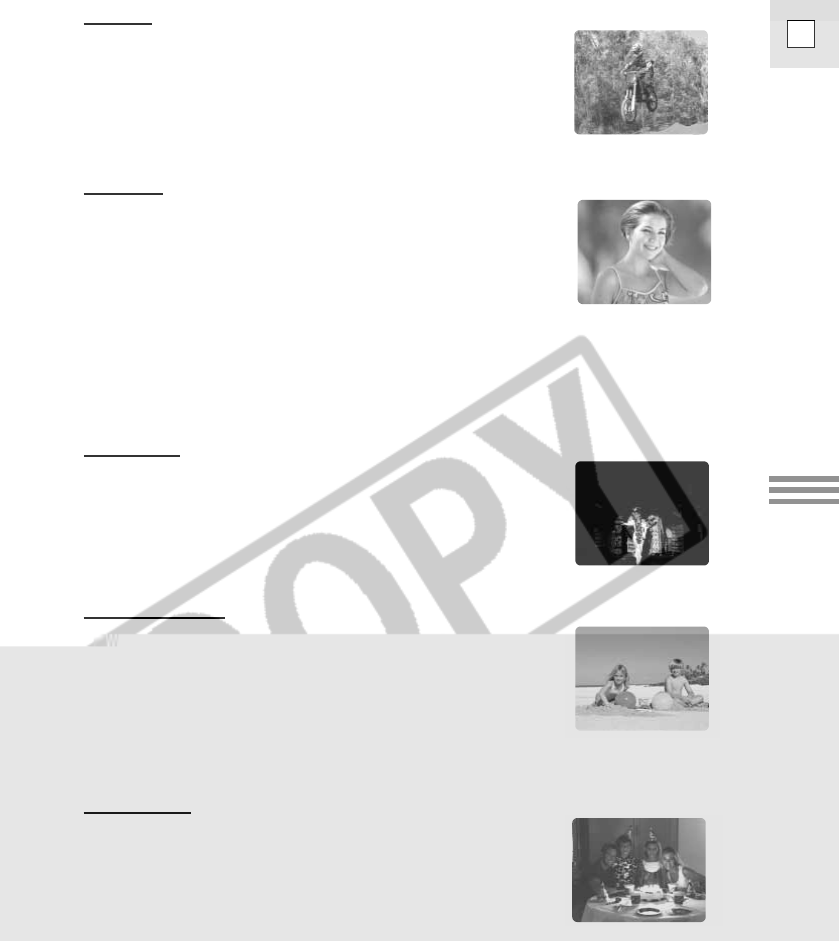
63
E
Using the Full
Range of Features
Portrait
Use this program outdoors to make subjects
stand out from a softened foreground and
background. It works well for still lives and
close-ups. The effect is most noticeable when
the zoom position is between the middle range
and the telephoto end. Focus manually for
maximum accuracy, and be careful when
recording action scenes, as this program may
cause fast moving objects to shudder.
PORTRAIT
Sports
This program is useful for recording high-speed
sports scenes in brightly lit conditions. Normal
playback will be slightly jerky, but you will get
clear images which can be analyzed frame by
frame during slow or paused playback.
SPORTS
Spotlight
This program is designed for recording spotlit
scenes, such as on a stage. The exposure is
automatically adjusted for glare-free recordings
of subjects lit by a concentrated light source.
SPOTLIGHT
Sand & Snow
Use this program in places where the
background is so bright that the subject
appears underexposed in the display — a
sunny beach or ski resort, for example. You
may notice some shudder when recording
moving subjects.
SAND&SNOW
Low Light
This program allows you to record in dimly lit
places. The shutter speed is fixed at a slow
speed. It is generally best used for close-ups
of slow or stationary subjects, as moving
subjects may leave a trailing
after-image. However, you can take advantage of this to create special
effects, by rapid zooming or by panning along with a moving subject. Image
quality will not be as good as in normal lighting conditions, and autofocus
may not work as good as in other modes.
LOW LIGHT