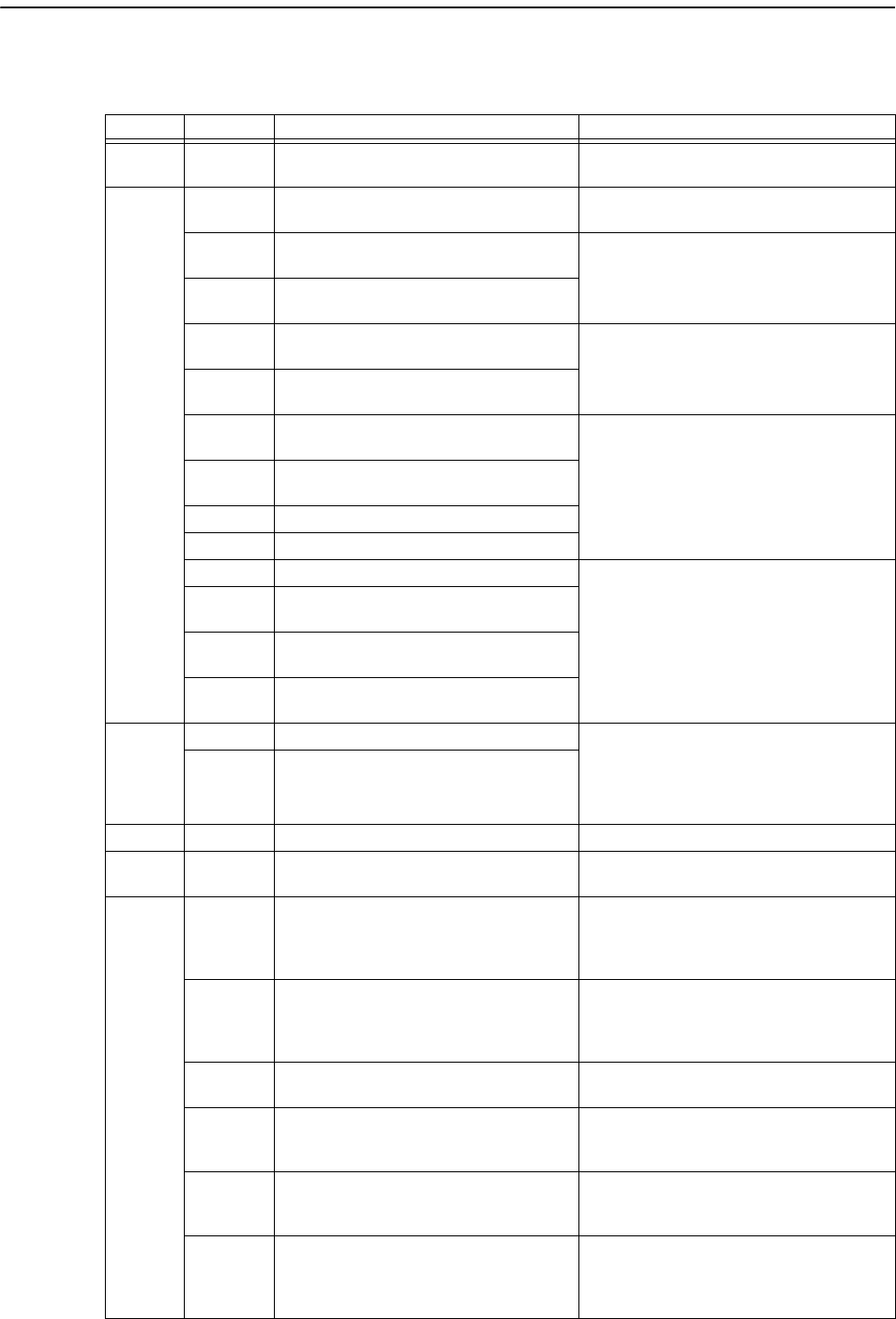
8. Before calling the service technician (Error)
-112-
8.2 Error
module id message id Message Detail
00005 5 Specified User ID already exists.
The User ID which has been input is already
registered. Change the User ID.
00008
8
Failed in DICOM communications. - a series of
operation with SCP
Check the MPPS tab (see page 91), Worklist tab
(see page 88) or storage settings (see page 92).
10
Failed in DICOM communications. - C-STORE-
RQ
Check the storage settings (see page 92).
11
Failed in DICOM communications. - C-STORE-
RSP
12
Failed in DICOM communications. - C-ECHO-
RQ
Check the MPPS tab (see page 91), Worklist tab
(see page 88) or storage settings (see page 92).
13
Failed in DICOM communications. - C-ECHO-
RSP
14
Failed in DICOM communications. - N-CREATE-
RQ
Check the MPPS tab (see page 91).
15
Failed in DICOM communications. - N-CREATE-
RSP
16 Failed in DICOM communications. - N-SET-RQ
17 Failed in DICOM communications. - N-SET-RSP
18 Failed in DICOM communications. - C-FIND-RQ
Check the Worklist tab (see page 88).
19
Failed in DICOM communications. - C-FIND-
RSP
20
Failed in DICOM communications. C-FIND
returned error status.
21
Failed in DICOM communications. - C-
CANCEL-RQ
00011
1 Fail to open Omron Device. • Check that the OMRON device is connected
correctly.
• Check that the device number is assigned
correctly.
• Check that the driver is installed correctly.
2 Fail to close Omron Device.
10002 101 Failed to connect to specified EOS. Check the connection with the EOS digital camera.
10003 2 Incorrect Entry of Date for Search Conditions
Open the Search Screen (see page 32) from the
Study Logs screen, and then input the correct date.
10004
29
Insufficient Free Space in Storage Directory
No image can be captured.
[** GB]
No images can be taken since the free space on the
drive containing the storage directory is less than
1GB.
Increase the amount of free space on the drive.
3701
Service cannot start.
Service name: MSDTC
Display name: Distributed Transaction
Coordinator
Set the startup type of the service to a setting other
than “Disable.”
4100 Error on Saving to External Storage
Check that the specfied saving destination can surely
save the study(ies).
4103 Failed to read the external study.
Try to display the study log file again. If this fails,
the data may be corrupted. If the data is retained in
the Temporarily Saved, try saving again.
4106
A folder or file without access rights exists under
the specified folder.
Select a folder again in the Browse For Folder
screen. Select the study logs file folder or a folder at
the nearest possible level.
4107
The path of the specified folder exceeds the
maximum length.
Move the folder of the study logs file to a location
where the folder path is 150 characters or less. Click
[Folder], and specify the new folder location in the
Browse For Folder screen.


















