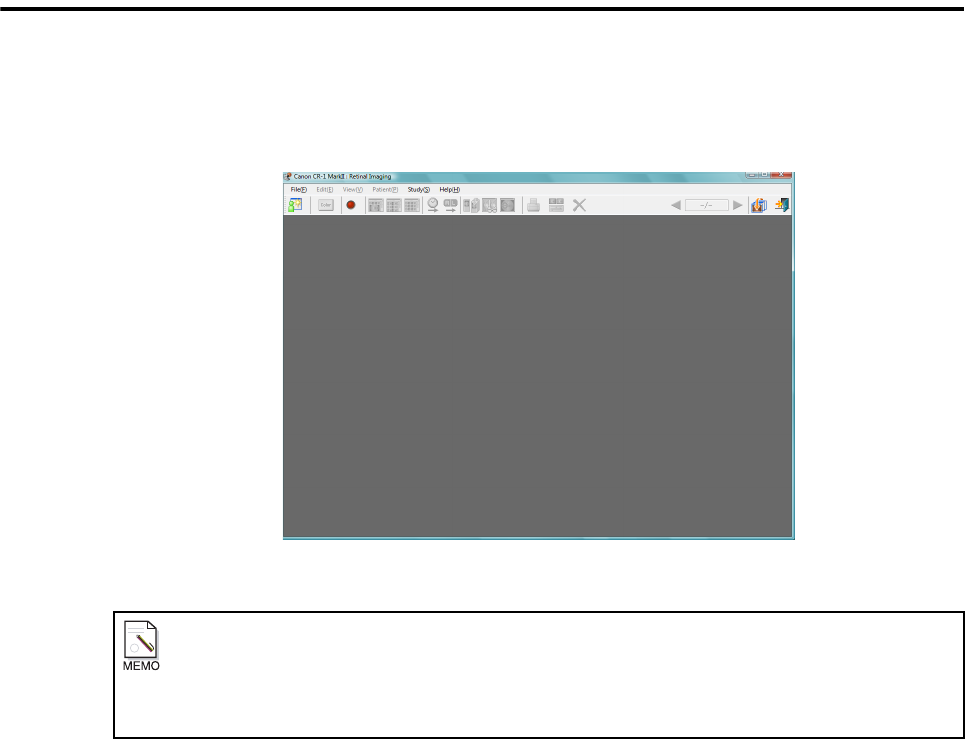
-9-
4. Performing studies
4.1 Displaying the main screen
On the login screen, input the User ID and Password, and click [Login]. The main screen is displayed.
For details on the main screen, refer to 6. Main screen operations (see page 41).
Main screen
If there is a study with a transfer error
If there is a study whose transfer status (see page 31) is a transfer error, the error message
screen and Re-Transfer Study(ies) of Failed Transfer screen are displayed.
If this is the case, refer to 4.5.3 When a transfer error occurs (see page 28).


















