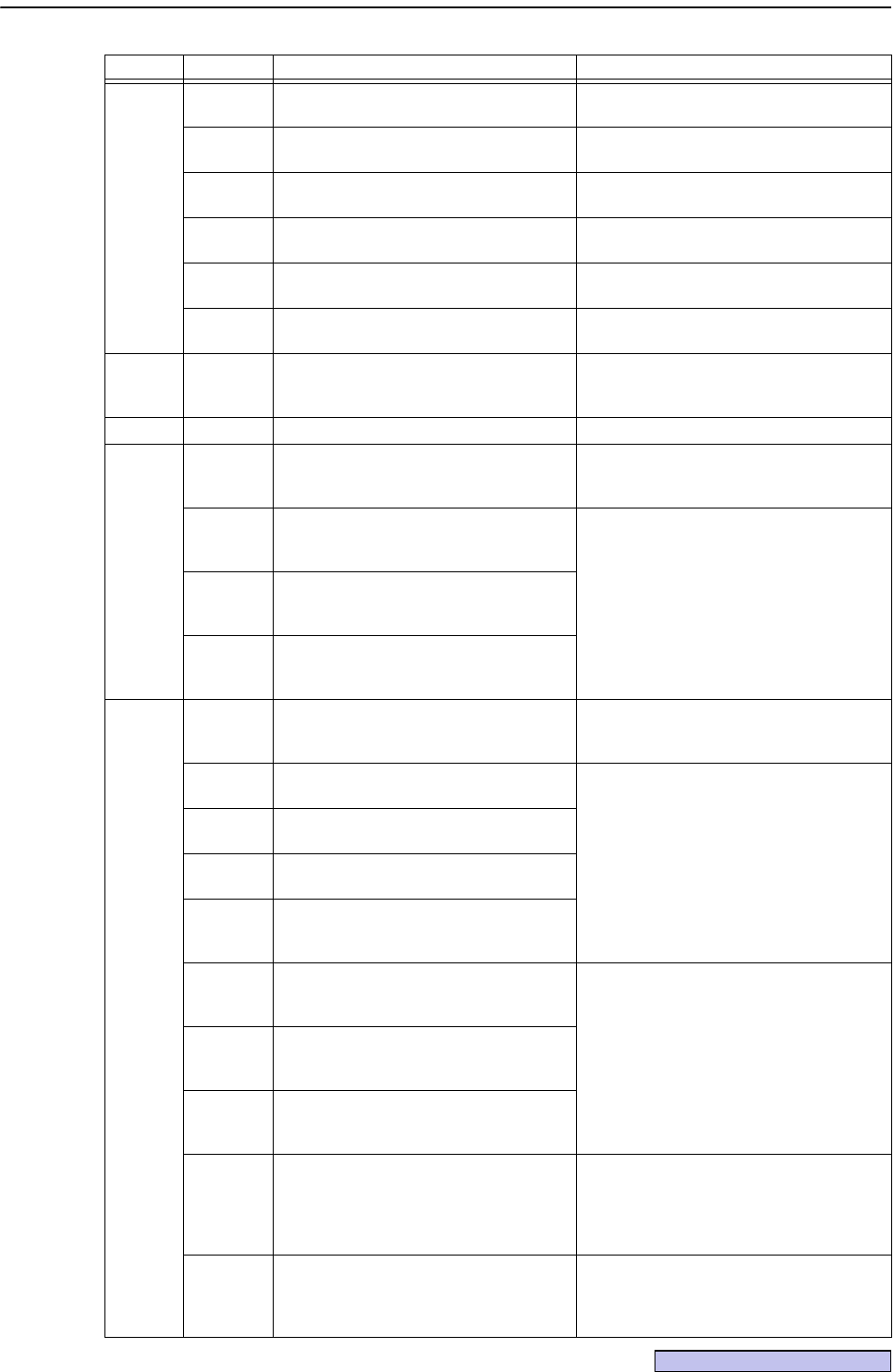
8. Before calling the service technician (Warning)
-121-
Continued on the following page >>
10028
404
Wrong Confirmation Password.
Enter again.
Input the same characters as for Password into
Password(confirm).
502
No Essential Data
[item]
Input the required items.
503
Enter in alphanumeric.
[item]
Use alphanumerics for the input.
504
Wrong Old Password.
Enter the password again.
Input the registered password.
505
Wrong Confirmation Password.
Enter the password again.
Input the same characters for New Password and
New Password(confirm).
508
New password is the same as the old password.
Enter again.
Do not input the Current Password as the New
Password.
10031 11
Invalid Module File Combination.
To use the MPPS module, enable the worklist
module.
When the MPPS tab (see page 91) has been set, set
the Worklist tab (see page 88) as well.
10033 201 Print Adjustment parameters will be updated. To update the parameters, click [OK].
10044
9
Association with MPPS Server was rejected.
Check the settings and status of MPPS Server.
• Check that the MPPS server is operating
properly.
• Check the MPPS tab (see page 91) settings.
10
Invalid Server AE Title
Check that valid characters are entered for AE
Title.
Check the MPPS tab (see page 91) settings.11
Invalid Server Host Name
Check that valid characters are entered for Host
Name.
12
Invalid Port Number
Check that a numeric within the range between 0
and 65535 is entered.
10045
7
Association with Worklist Server was rejected.
Check the settings and status of Worklist Server.
• Check that the worklist server is operating
properly.
• Check the Worklist tab (see page 88) settings.
8
Specified value for Time is out of range.
Enter a value between 1 and 24.
Refer to 7.5.5.3 Setting the search conditions
(see page 89).
9
Specified Range of Date are out of range.
XXXXX - XXXXX
10
Specified Range of Days are out of range.
Enter values between 0 and 999.
11
Invalid Worklist Search Interval.
Check that a numeric within the range between 0
and 60 is entered.
12
Invalid Server AE Title
Check that valid characters are entered for AE
Title.
Refer to 7.5.5.2 Performing the Worklist Server
Settings (see page 88).
13
Invalid Server Host Name
Check that valid characters are entered for Host
Name.
14
Invalid Port Number
Check that a numeric within the range between 0
and 65535 is entered.
16
Invalid Search Condition Value(s)
Selected item has an invalid character or the length
is too long.
[XXXX] (DICOM TAG Name+DICOM TAG
Number)
Refer to 7.5.5.3 Setting the search conditions
(see page 89).
18
The same DICOM tag is already set up for Search
Conditions.
[XXXX] (DICOM TAG Number+DICOM TAG
Name)
It is not possible to register a multiple number of the
same DICOM tag.
module id message id Message Detail


















