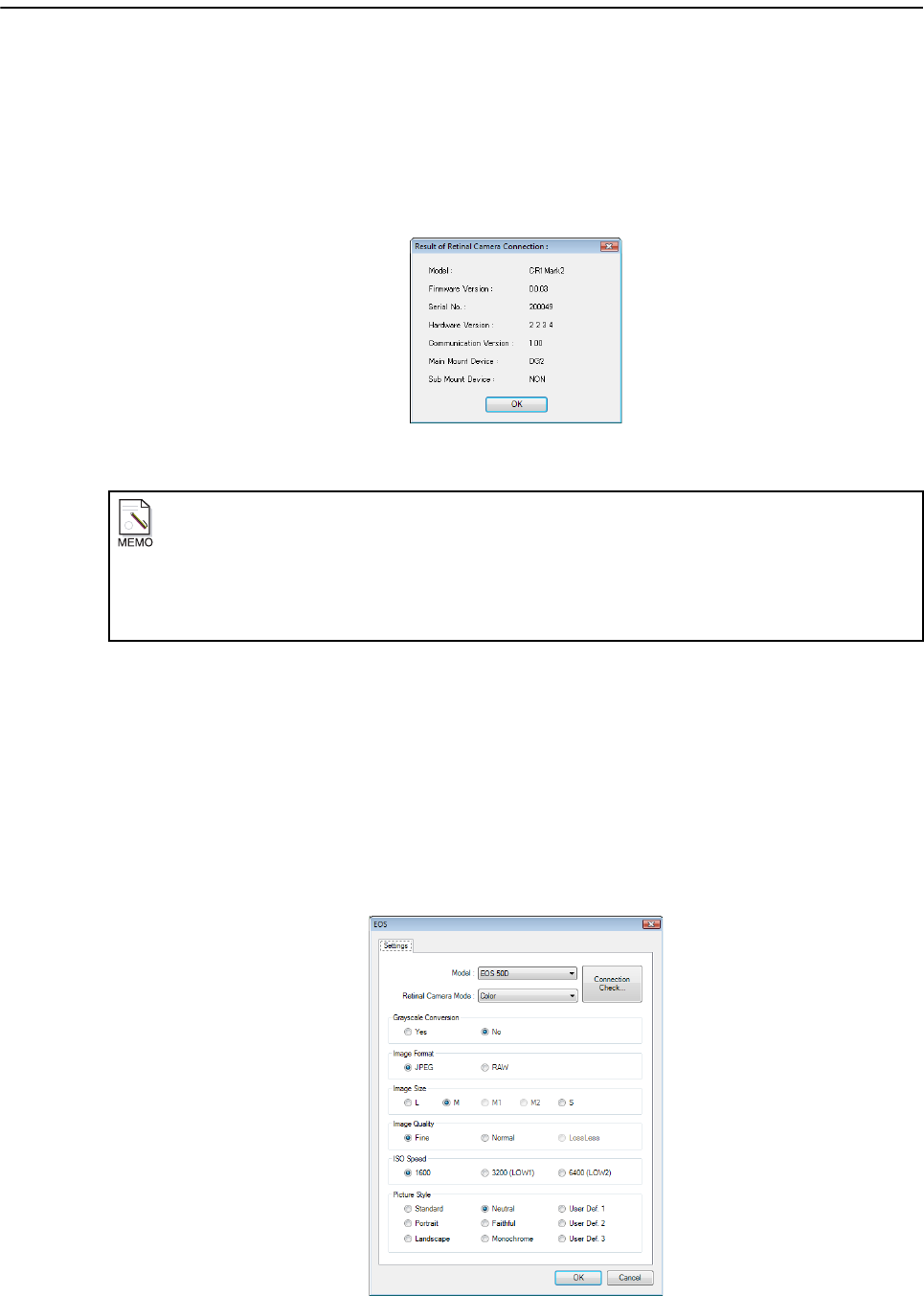
7. Settings
-78-
2
Check the connection with the retinal camera.
Click [Connection Check...].
If the connections have been made properly, the Result of Retinal Camera Connection screen is
displayed.
When [OK] is clicked, the Result of Retinal Camera Connection screen is closed.
Result of Retinal Camera Connection screen
3
Save the settings.
On the Retinal Camera screen, click [OK].
7.3.2 EOS Settings
The EOS screen is displayed when [EOS] is clicked.
Depending on the conditions, some parameters cannot be selected. For details on the parameters, refer to
the instruction manual of the digital camera.
EOS screen
When an Error screen has appeared
When an Error screen has appeared, check the following.
• Is the power of the retinal camera on?
• Are the retinal camera and computer connected correctly?
• Has the port number been set correctly?


















