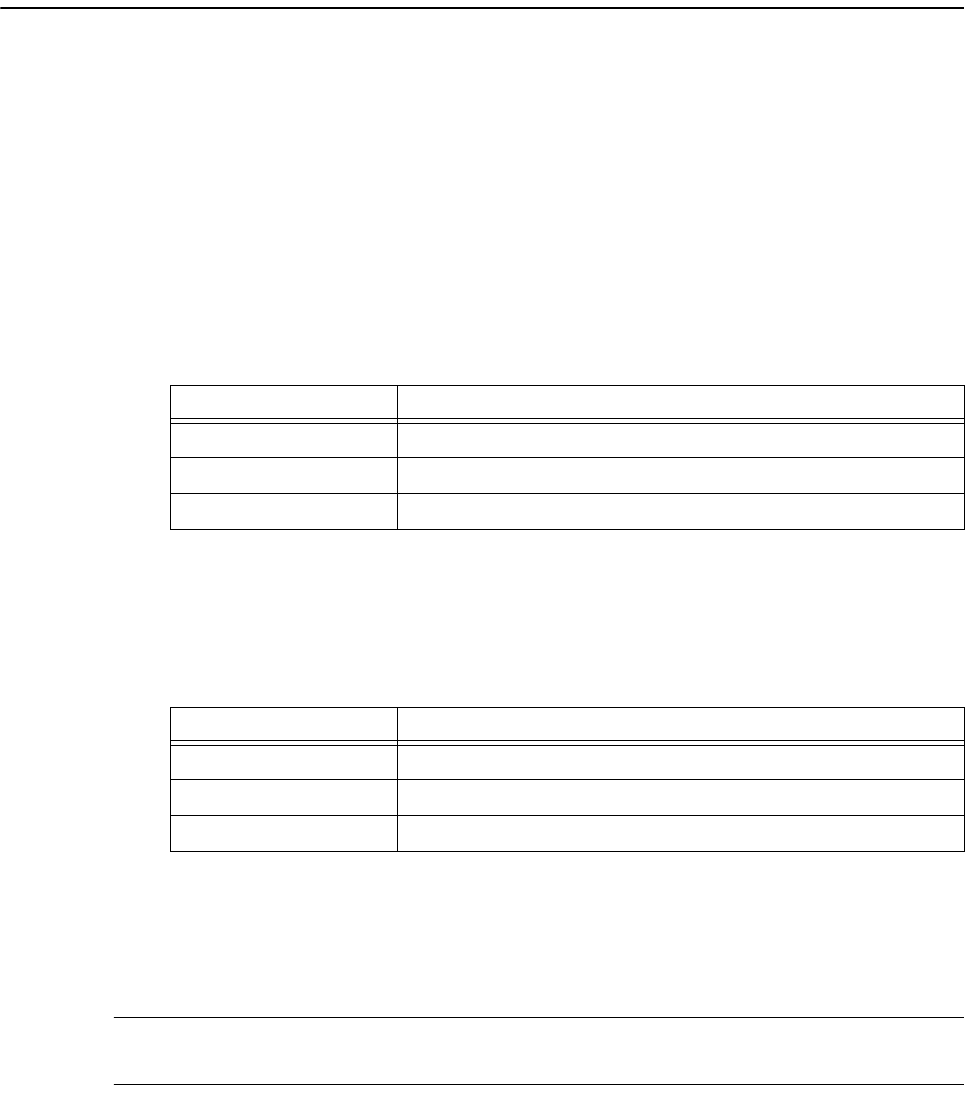
6. Main screen operations
-56-
5
Draw a cup.
Select [Cup] and draw using the same procedure for Disc.
6
Reshape the disc or cup.
After drawing is completed, the shape can be adjusted.
If the pointer is brought close to the clicked point, the color of the point changes to gray.
The point can be dragged to move it to another location. However, it cannot be moved over points
that are already plotted.
To edit the drawn line, right-click over a point or line.
A red point is displayed on the line.
7
The C/D ratio is displayed.
Even when reshaping of a cup or disc, the C/D ratio is calculated and displayed to two decimal
places.
In images where it is already calculated, the previously-calculated value is displayed.
8
Save the values and exit the measurement.
Click [OK].
The Cup and Disc drawing colors and measurement values of the C/D ratio are saved, and the screen
is closed.
Note: Drawing information (points and lines) for the Area and Line ratio measurement will be lost
when the C/D Ratio screen is closed.
Right-click menu item Description
Form a Shape Select this item to connect the points and draw a closed curve.
Insert the Dot Select this item to insert a new point and reshape the drawing.
Delete the Dot Select this item to delete a selected point and reshape the drawing.
Display item Description
Area Ratio of the cup area and disc area
Vertical Ratio of the heights when drawing is bound by a rectangle
Horizontal Ratio of the widths when drawing is bound by a rectangle


















