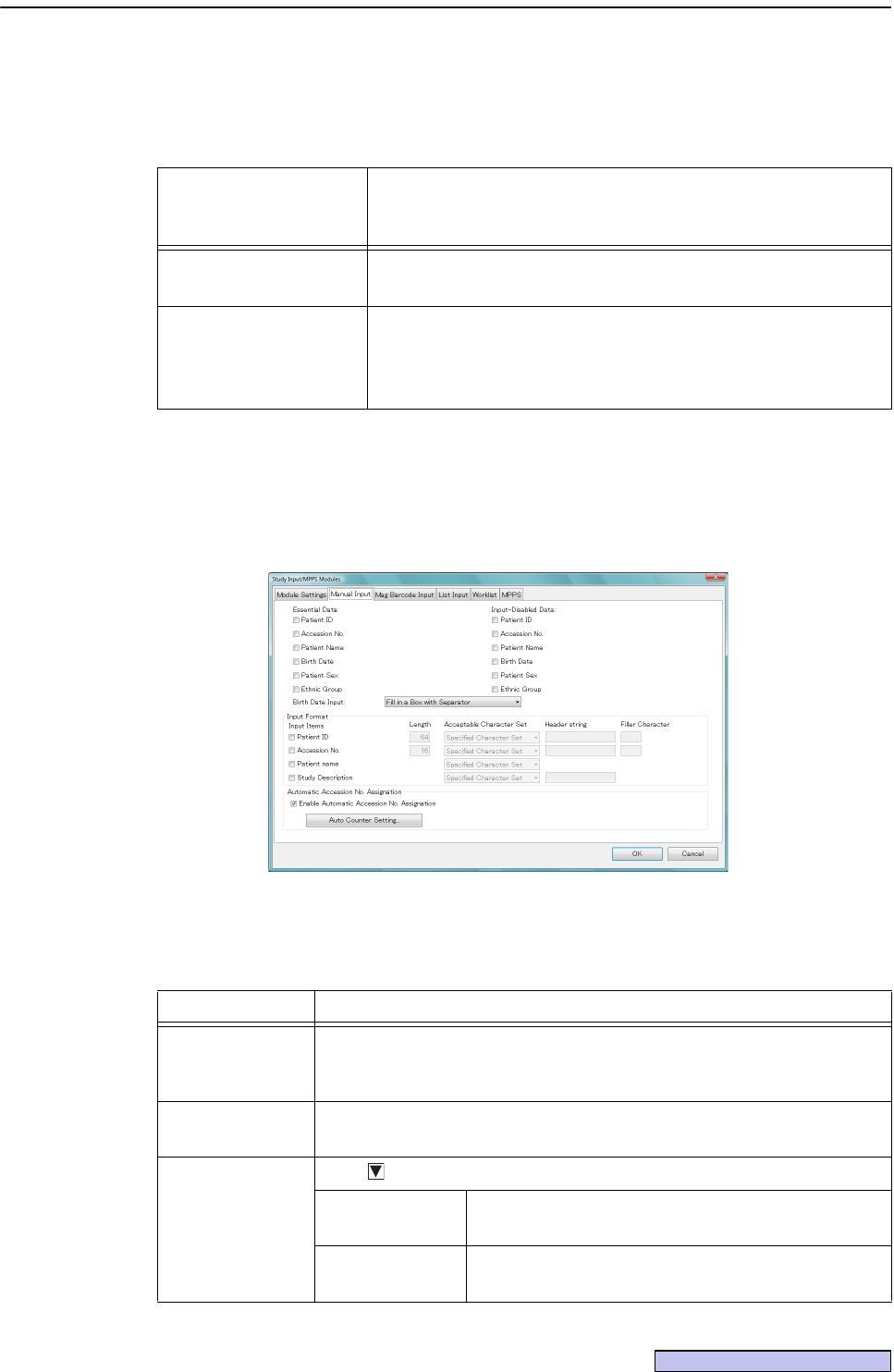
7. Settings
-83-
Continued on the following page >>
2
Select the operation of the Study Input screen when a study ends.
When “Open Study Input screen when a study is closed” is checked, the screens change as
shown below.
7.5.2 Manual Input tab
When entering patient information manually (see page 11) in the Study Input screen, set essential input
data, input-disabled data, the method for entering birth date data and the input format.
Manual Input tab
1
Set the Essential Data, Input-Disabled Data, Birth Date Input, and Input Format.
Assign Accession No.
automatically
(see page 85)
Screen switching
When enabled
After the taking of images or the study is ended, the Study screen is
closed, and the Study Input screen is automatically opened.
When disabled
After the taking of images or the study is ended, the Study screen is
closed, then when the Study icon is clicked in 4.2 Inputting the
study (see page 10), the Study Input screen for the module entered
last is opened.
Item Operation
Essential Data
Check the items which are to be set as the essential input data.
The item names of items set as the essential input data turn blue on the Study
Input screen.
Input-Disabled
Data
Check items to prohibit inputting.
The Essential Data setting is canceled for the items checked here.
Birth Date Input
Click , and select the birth date input method.
Fill in a Box with
Separator
To input the year, month and day using / (slashes) into
one box.
Fill in Separate
Boxes
To input the year, month and day into separate boxes.


















