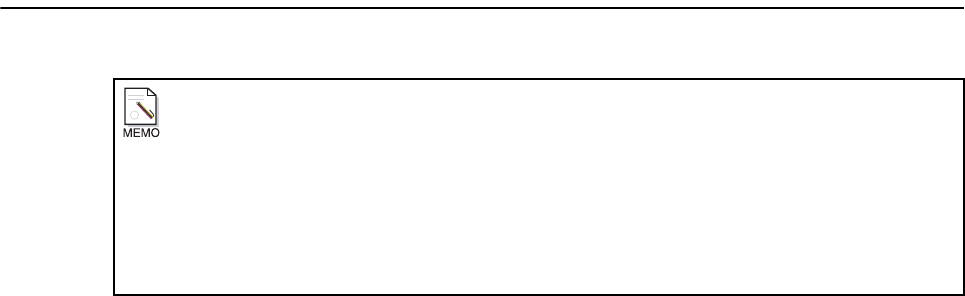
6. Main screen operations
-66-
4
Apply the setting.
Click [Apply to Selected Images]. The screen now closes, and the parameter is applied.
Maintenance of the parameter set
To save a new parameter set, enter the name in the Parameter Set column using up to 32
characters, and click [Add].
To delete an already saved parameter set, click the name of the Parameter Set, and click [Delete].
In cases where an already saved parameter set has been selected and then changed, click
[Update] to overwrite the existing parameter set with the current setting or click [Undo] to return
to the saved setting.


















