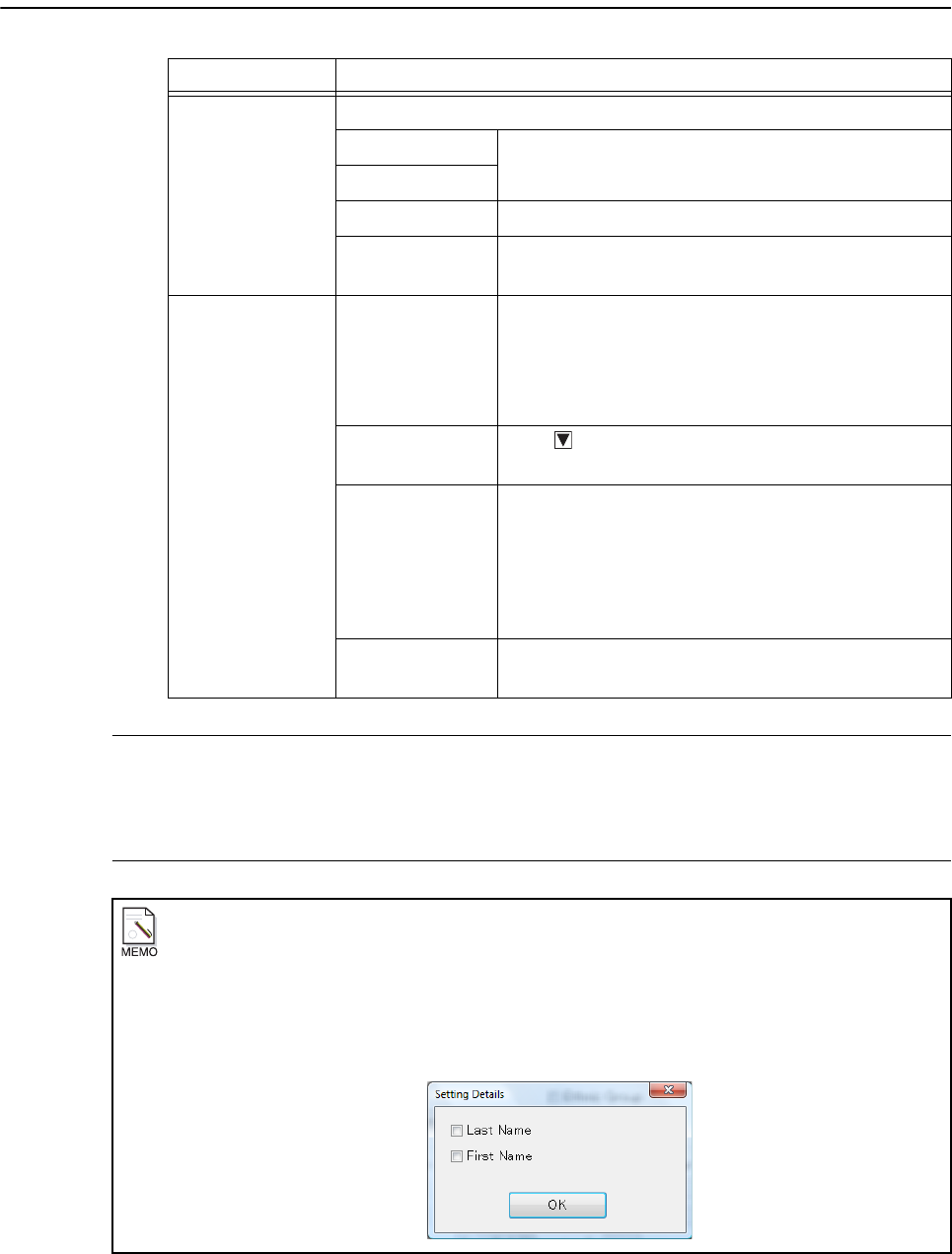
7. Settings
-84-
Note: The check for input format is valid in the Manual Input screen only. No check for input
format is made in the Patient Info Edit screen or in the Study Description input section of
the Study screen.
Therefore, be careful when editing patient information after a study is started.
Input Format
(Input item
settings)
Check the items to set the input format.
Patient ID
Specify the length, input character type, header
character string, and digit filling characters.
Accession No.
Patient Name Select the input character type.
Study
Description
Specify the input character type and header character
string.
Input Format
Length
Specify the length of the input character string.
Input the Patient ID in 64 characters or less and the
Accession No. in 16 characters or less. If nothing is
entered, the Patient ID has a length of 64, and the
Accession No. has a length of 16.
Acceptable
Character Set
Click to select the available character type from the
list.
Header string
Specify the character string added to the left side of
input values.
Input the Patient ID and Study Description in 64
characters or less, and input the Accession No. in 16
characters or less. (The backslash (\) cannot be input in
either one.)
Filler Character
Specify the character that is added to an input character
string when it is less than the specified length.
When a check mark is inserted for Patient Name as an essential item
If a check mark is inserted for Patient Name as an essential item, the Setting Details screen will
open.
Insert a check mark for Last Name and/or First Name.
The item with a check mark is displayed in blue on the Study Input screen.
Item Operation


















