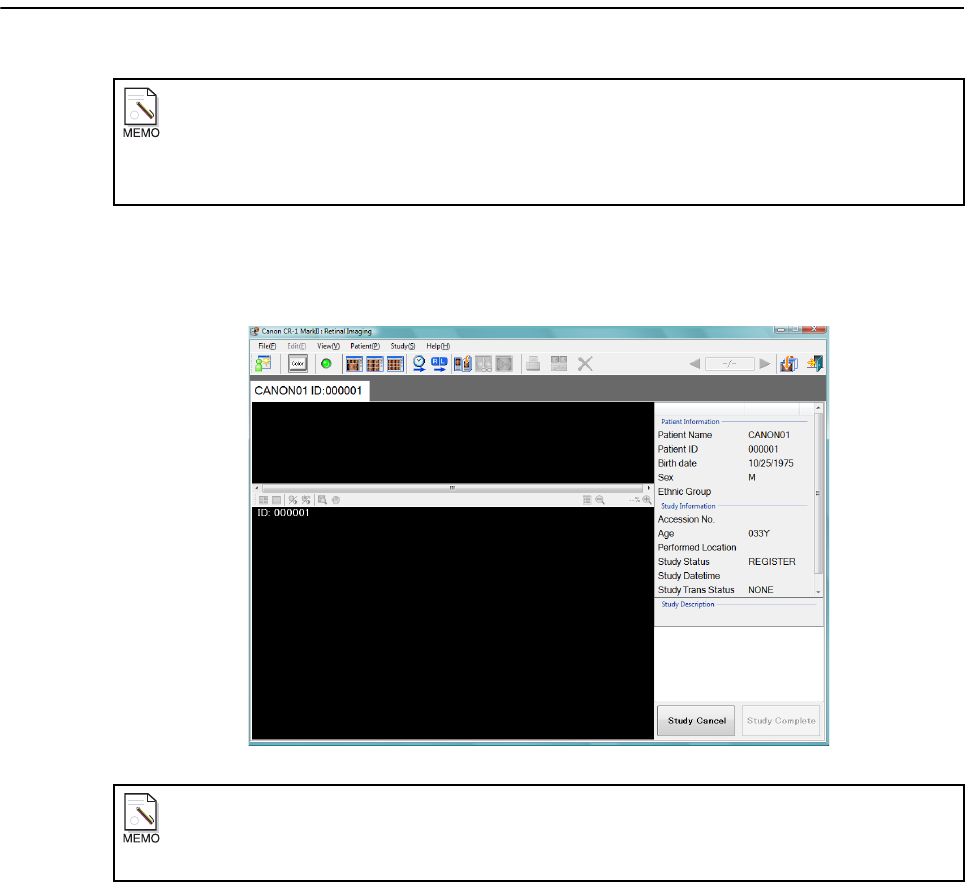
4. Performing studies
-15-
4
Display the main screen.
Click [OK]. The main screen is displayed, and the study information is displayed on it.
Changing information input from the magnetic card/barcode reader
The information input from the magnetic card/barcode reader cannot be changed from the Study
Input screen.
To make revisions, refer to 6.10 Changing the patient information (see page 68).
Patient History information
The input items saved in the Patient History are the Patient Name, Patient ID, Birth Date, Sex
and Ethnic Group.


















