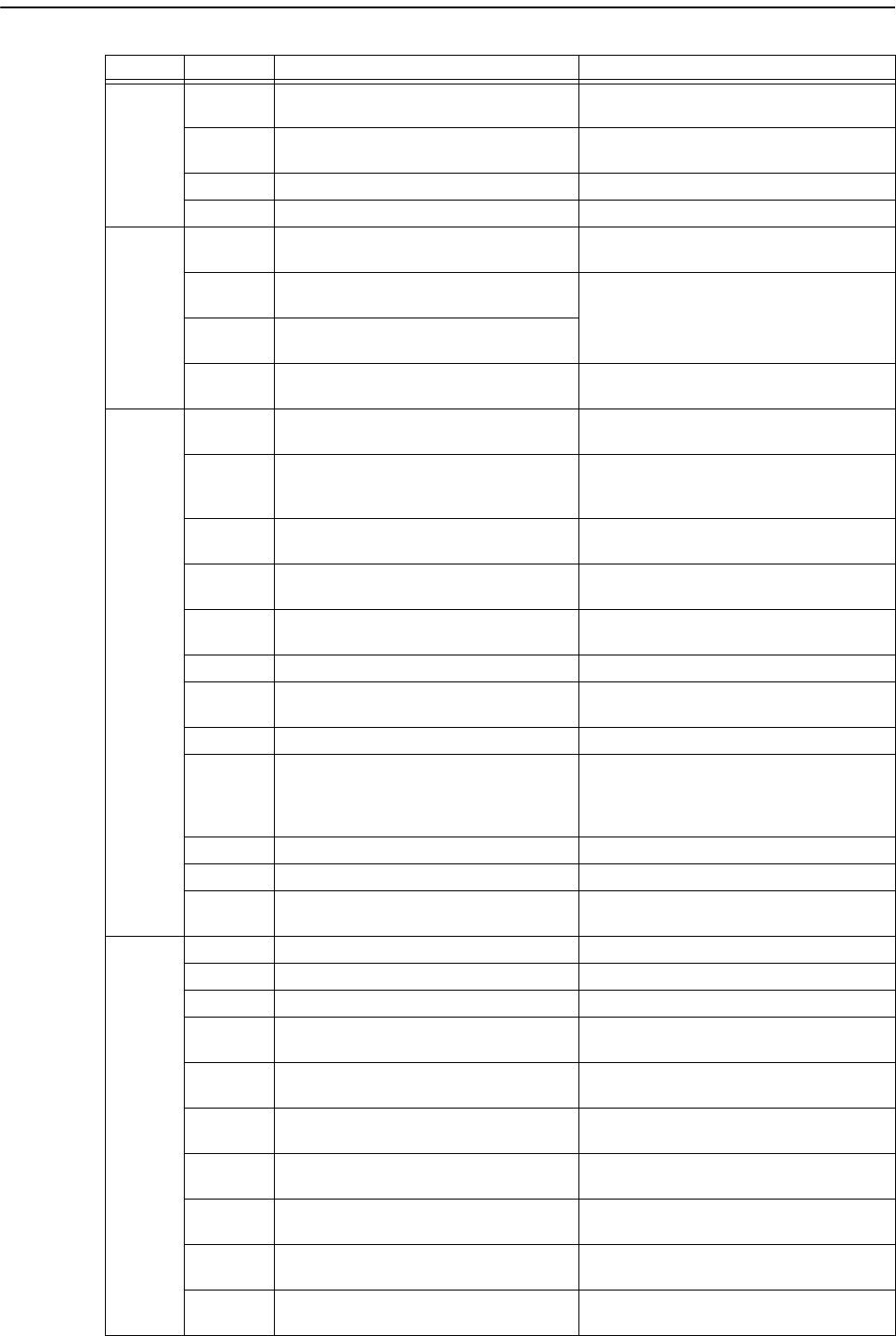
8. Before calling the service technician (Warning)
-120-
10024
4
Character '\' or line feed code cannot be used for
Study Description.
Delete the backslash (\) or line feed code.
11004
A character/characters for Study Description is/are
not supported by Specific Character Set.
Input using the specific character set.
11005 One or more studies are in progress. End the study.
12001 Number of selected images is not two. Select two images.
10026
102
Enter essential data.
[item]
Input the required items.
103
Enter in alphanumeric except '\'.
[item]
Delete the backslash (\).
104
Character '\' cannot be used.
[item]
105
A character/characters is/are not supported by the
specified character set.
Input using the specific character set.
10027
1001 No default is registered.
When a storage has been registered, check “Set as
Default Storage” for one of the storages.
1101
Length for a storage path exceeds the maximum.
[Max. ***]
Select a folder where the number of characters for
the Image Storage Directory (Folder) (see
page 80) is fewer than 150 characters.
1102
Enter essential data.
[item]
Input the required items.
1103
Enter in alphanumeric.
[item]
Use alphanumerics for the input.
1104
Enter in numeric.
[item]
Use numerics for the input.
1105 Duplicated Storage Name Change the Storage Name.
1106
Entered value exceeds the limit.
[item (*** - ***)]
Set to a value which does not exceed the input limit.
1107 Entered value could not be checked. Use alphanumerics for the input.
1110
Association with Storage Server was rejected.
Check the settings and status of Storage Server.
• Check that the storage server is operating
properly.
• Check the settings on the Create a New Storage
screen (see page 92).
1111 Enter in alphanumeric except '\'. Delete the backslash (\).
1401 Storage will be deleted from the list. To delete the storage, click [OK].
2001
Number of selected storages exceeds the
maximum.
Up to two storages can be checked for “Set as
Default Storage.”
10028
104 User will be deleted. To delete the user, click [OK].
202 No Essential Data Input the required items.
203 Enter in alphanumeric. Use single-byte alphanumerics for the input.
204
Character '\', '=' or control code cannot be used.
[item]
Delete the backslash (\), equal sign (=) or control
code.
205
Wrong Confirmation Password.
Enter the password again.
Input the same characters as for Password into
Password(confirm).
207
A character/characters is/are not supported by the
specified character set.
Input using the specific character set.
302
Character '\', '=' or control code cannot be used.
[item]
Delete the backslash (\), equal sign (=) or control
code.
305
A character/characters is/are not supported by the
specified character set.
Input using the specific character set.
402
No Essential Data
[item]
Input the required items.
403
Enter in alphanumeric.
[item]
Use alphanumerics for the input.
module id message id Message Detail


















