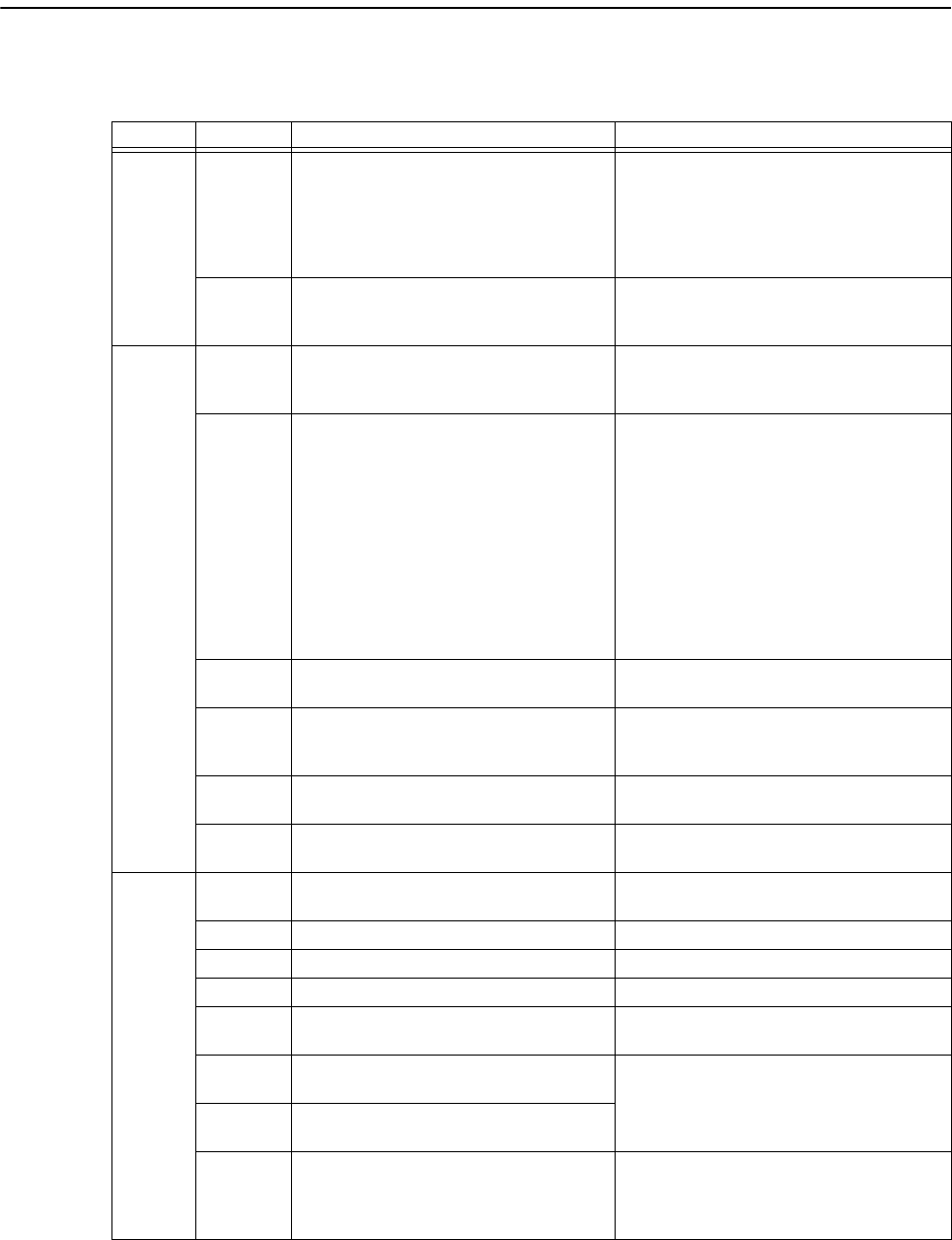
8. Before calling the service technician (Warning)
-116-
8.3 Warning
module id message id Message Detail
10001
1002
Invalid image was captured.
Failed to acquire Retinal Camera Info. within the
specified time.
No Validity for Current Study
• Do not press the shutter button of the digital
camera.
• Check that the computer and digital camera are
connected correctly.
• Turn the equipment’s power off and back on,
and take a test image.
1009
Photography frequency exceeded the limit.
Please wait.
Images cannot be saved since images were taken
continuously over a short period of time.
Wait for a few moments, and then take the images.
10002
1000
Failed to connect to EOS.
Check the cable.
Check the power supply.
Check that the computer and digital camera are
connected correctly.
Check that the digital camera is turned on.
1001
Failed to control EOS digital camera.
Follow the instructions as follows:
1. Turn off LCD monitor on the back if it's on.
2. Close the setting menu if it's displayed.
3. Turn the retinal camera to the eye front image
mode if it's is in retinal image mode.
4. Release Shutter Release button of the retinal
camera if it's held down.
When all the items above are cleared, press Retry
button.
Perform operation based on the message details.
1004
Auto power off option is enabled on EOS.
Select Off for Auto power off.
Refer to the operating instructions of the digital
camera, and set the digital camera.
1005 Communications with EOS was disconnected.
Check that the computer and digital camera are
connected correctly.
Check that the digital camera is turned on.
1006
EOS battery is almost empty.
Supply power with AC adapter.
Supply the power of the digital camera using the AC
adapter.
1007
EOS setting has been changed.
Reset the setting?
To return to the original setting, click [YES];
otherwise, click [NO].
10003
1 Selected study will be deleted.
To delete a study, click [OK]; to cancel the deletion,
click [Cancel].
3 No Storage Selected Select the storage, and then transfer the image.
4 Character '\' cannot be used for Patient ID. Delete the backslash (\).
7 Character '\' or '=' cannot be used for Patient Name. Delete the backslash (\) or equal sign (=).
8
Only alphanumeric characters can be used for
Patient Name.
Delete the characters which are not single-byte
alphanumerics or symbols.
203
The study being transferred is selected. Failed to
transfer.
No operations can be performed for studies being
transferred so wait until the transfer is completed.
204
The study being transferred is selected. Failed to
delete the study.
11004
Study Logs screen cannot display all logs. Number
of study logs to be displayed exceeds the
maximum.
Change the search conditions.
Change the search conditions (see page 32).


















