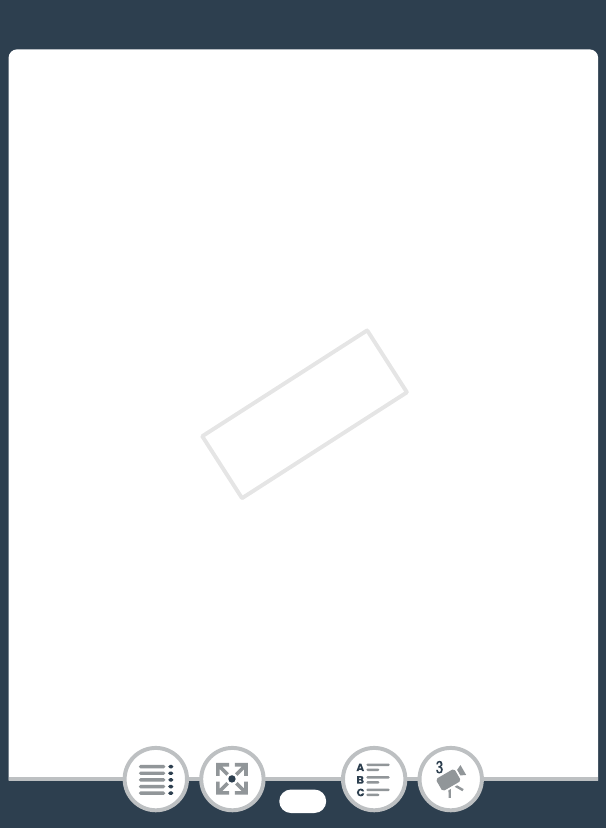
113
Convenient Functions
3 [Ó Pens and Stamps] Select the type of pen or stamp and
its color. You can also save a single canvas or load a previ-
ously saved canvas.
4 [× Animated Stamps] Select animated stamps to add to
your decoration.
5 [ß] Minimize the toolbar to the top of the screen to view
almost all of the canvas. Touch [à] to restore the toolbar.
6 [Ý]/[Ð] Pause the playback or resume it after it has been
paused.
■ To Use [Pens and Stamps]
1 Touch [Ó].
• The [Pens and Stamps] screen will appear.
2 Touch the desired pen or stamp from [Tools].
• The main decoration screen will appear again.
3 Draw freely on the canvas with your fingertip.
• To select a different pen or stamp: Repeat steps 1 and 2.
• To change color: Touch [Ó] and then touch the white or
black button under [Colors]. Alternatively, touch [Ó] >
[Ö] and select a color from the color palette.
• To clear your freehand drawings and stamps: Touch [Ó]
> [Clear] > [Yes] > [K].
COPY


















