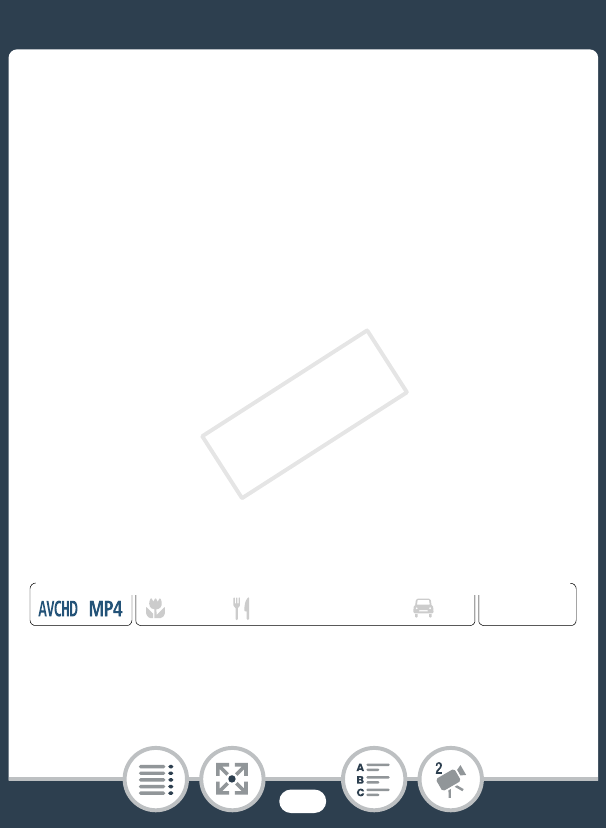
73
Basic Playback
8 For AVCHD scenes: Recording date and time.
For MP4 scenes: Recording date.
9 Jump to the beginning of the next scene.
10 Resume the playback.
11 Capture the displayed frame as a photo (A 151).
12 Slow playback** backward/forward.
13 Mirror image playback (MP4 scenes only).
14 Repeat playback (MP4 scenes only).
* Touch several times to increase the playback speed to 5x → 15x →
60x normal speed.
** Touch several times to increase the playback speed to 1/8x → 1/4x
normal speed.
■ The Scene Information Screen
On the scene information screen you can check various details,
including the scene’s length, date and time of recording and
video quality.
N
I
J L K
’
y }
Shooting mode PlaybackFormat
COPY


















