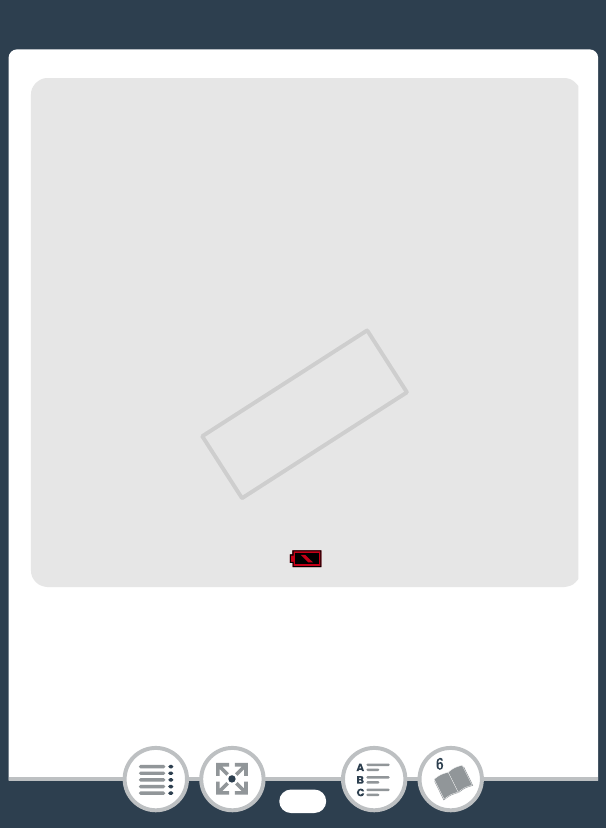
247
Appendix: Onscreen Icons and Displays
Time code/Scene counter
Both the time code and scene counter are counters that
advance only when recording. The time code starts at
0:00:00:00 every time you record a new scene.
Memory card operation
Ü Record, Ñ Record standby, Ð Playback, Ý Playback
pause, × Fast playback, Ø Fast reverse playback,
Õ Slow playback, Ö Slow reverse playback, Ó Frame
advance, Ô Frame reverse.
Remaining battery charge
• The icon shows a rough estimate of the remaining charge
of the battery pack.
• When the battery charge becomes low, replace or charge
the battery pack. Depending on the condition of the cam-
corder or battery, the actual battery charge may not match
what is displayed on the screen.
• When you insert an empty battery pack, the power may
turn off without displaying .
COPY


















