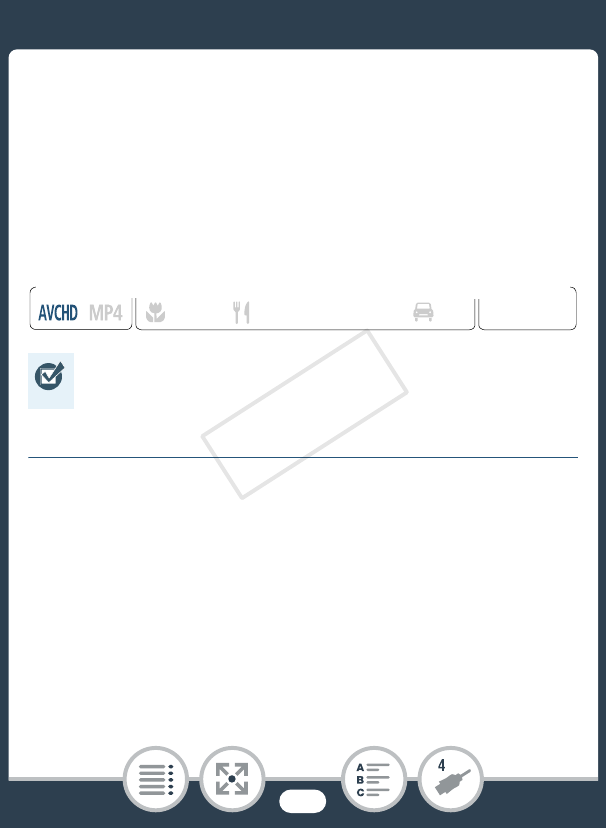
162
Saving and Sharing Your Recordings
■ Saving AVCHD Movies (Windows only)
With the software Transfer Utility LE, you can save to your com-
puter the AVCHD scenes you have recorded. Download the
software and install it before you connect the camcorder to the
computer for the first time. An Internet connection is required to
download the software. Perform the following procedures while
referring to the supplied ‘Transfer Utility LE Startup Guide’.
Installation
1 Download the zip file from PIXELA’s Web site.
• Visit PIXELA’s site to download the zip file, which contains
the software and instruction manual.
http://pixela.jp/cetule_dl
2 Uncompress the zip file.
• The zip file contains the installer (setup.exe) and the Soft-
ware Guide (PDF file).
• Before installing the software, make sure your computer
is connected to the Internet.
N
I
J L K
’
y }
Shooting mode Playback
Format
COPY


















