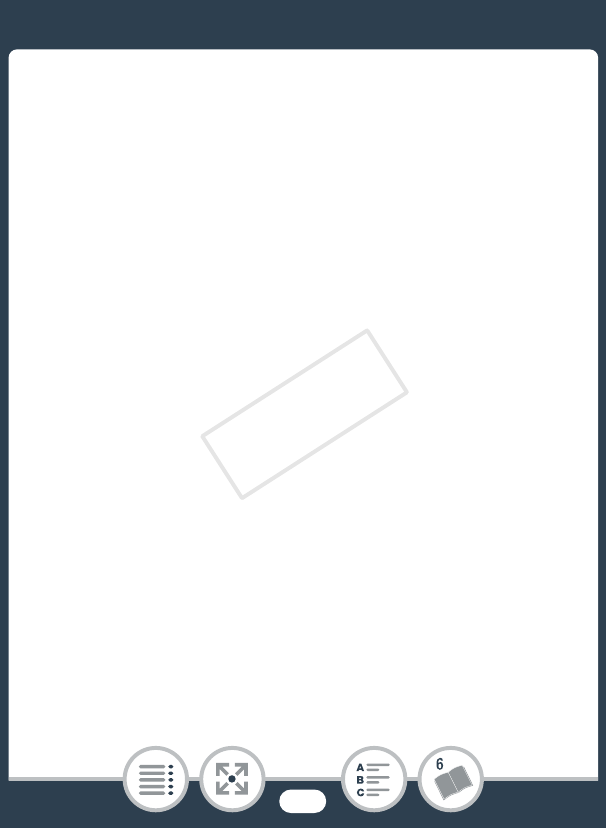
272
Trouble?
- If the access point is using MAC address filtering, enter the
camcorder’s MAC address in the access point’s configura-
tion screen.
The access point is not compatible with UPnP
- An access point compatible with UPnP (Universal Plug and
Play) was not found in the connected network. You must
use an access point compatible with UPnP. If your access
point is compatible, make sure UPnP is activated.
Unable to access configuration files
- Turn off the camcorder. After a short while, turn it on again. If
the problem persists contact a Canon Service Center.
Unable to complete WPS.
- Turn off the camcorder and access point (wireless router).
After a short while, turn them on again and try again. If the
problem persists, perform setup using the [Search for
Access Points] option (A 207).
Unable to complete WPS. Try the operation again.
- Some access points require pressing and holding the Wi-Fi
Protected Setup (WPS) button. For details, refer to the
instruction manual of your access point.
- Make sure to touch [OK] on the camcorder’s screen within
2 minutes of activating the Wi-Fi Protected Setup signal on
the access point, whether by pressing the button or by
entering the PIN code.
COPY


















