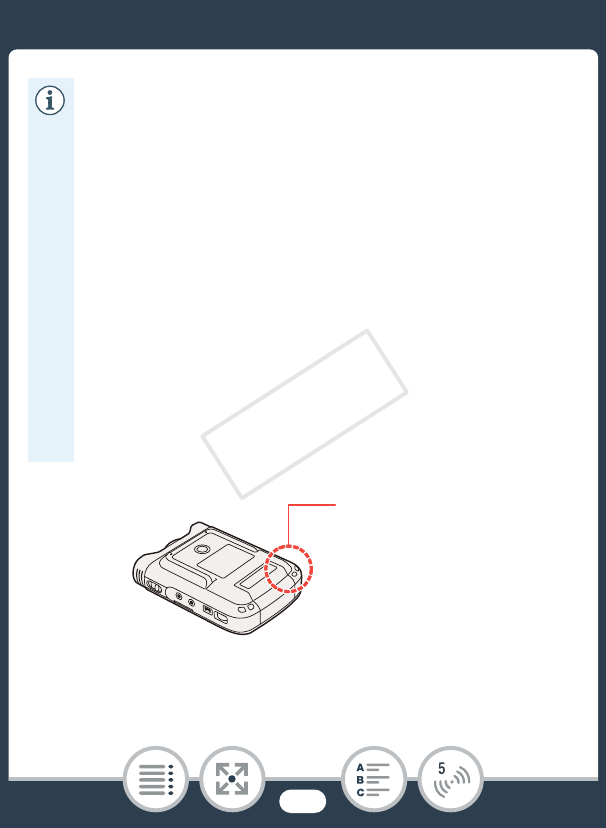
179
Overview of the Camcorder's Wi-Fi Functions
• We recommend inserting a fully charged battery pack
or using the supplied CA-110 Compact Power Adapter
when using Wi-Fi functions.
• When using the camcorder’s Wi-Fi functions, do not
cover the rear left corner of the camcorder with your
hand or other object. The Wi-Fi antenna is located there
and covering it may interfere with wireless signals.
• Do not open the memory card slot cover during the
wireless connection.
• While using Wi-Fi functions, the camcorder’s automatic
power off function will be disabled.
• The camcorder’s Wi-Fi functions cannot be used while
the optional WM-V1 Wireless Microphone is connected
to the camcorder.
Wi-Fi antenna
COPY


















