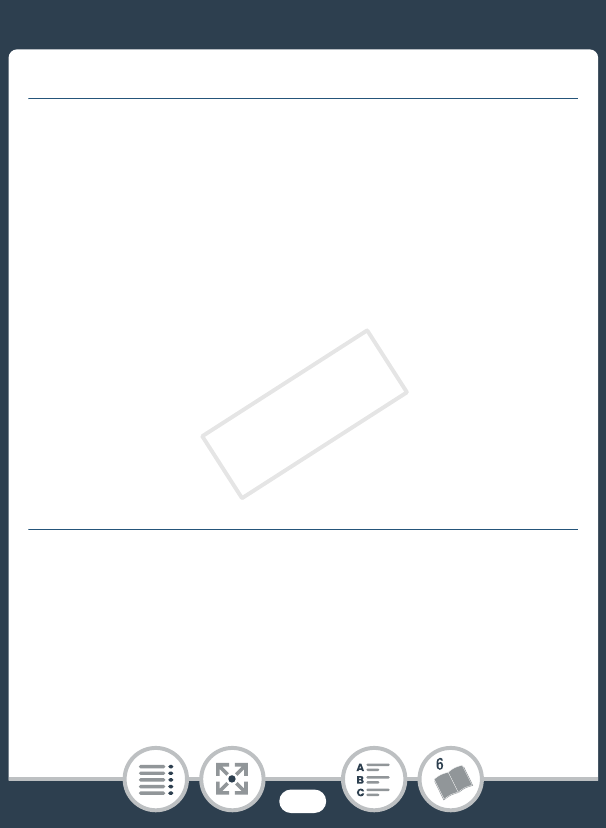
257
Trouble?
Memory Card and Accessories
Cannot insert the memory card.
- The memory card was not facing the correct direction. Turn
the memory card over and insert it.
Cannot record on the memory card.
- The memory card is full. Delete some recordings (A 81) to
free some space or replace the memory card.
- Initialize the memory card using the [Complete Initialization]
option (A 45) when you use it with the camcorder for the
first time.
- A compatible memory card must be used to be able to
record movies on a memory card (A 37).
- The folder and file numbers for MP4 movies and photos
have reached their maximum value. Set 1 >q>[File
Numbering] to [Reset] and insert a new memory card.
Connections with External Devices
Video noise appears on the TV screen.
- When using the camcorder in a room where a TV is located,
keep a distance between the compact power adapter and
the power or antenna cables of the TV.
COPY


















