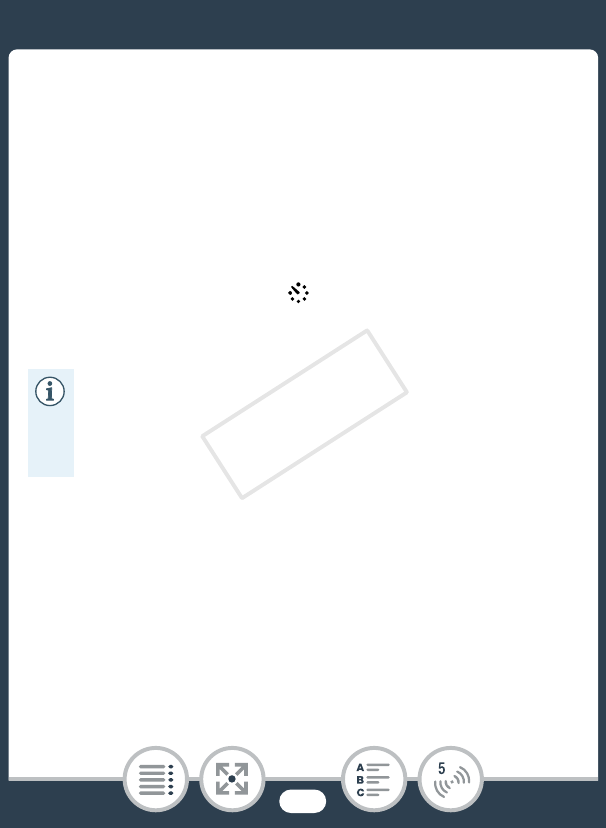
206
The Camcorder's Wi-Fi Functions
3 Computer: Start your preferred media player software
and select your camcorder’s model name (Canon VIXIA
mini X) from the list of media servers.
• On standalone media players and other devices, connect
the device to the home network and select your cam-
corder’s model name from the list of media servers.
4 Computer: Play back the movies and photos.
• Interval scenes with the icon will not be shown.
5 Camcorder: Touch [End] > [OK] when finished.
• Depending on the access point’s (wireless router’s) set-
tings and capabilities, playback may take time to start
or may not appear smooth. For details, refer to Trou-
bleshooting (A 259).
COPY


















