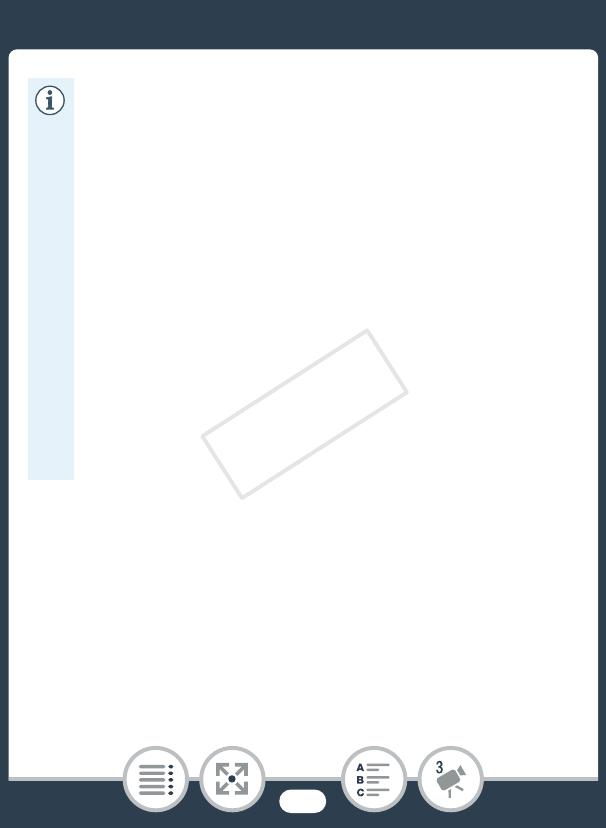
148
When You Want More Control
• The camcorder may mistakenly detect the faces of
non-human subjects. In such case, turn face detection
off.
• In certain cases, faces may not be detected correctly.
Typical examples include:
- Faces extremely small, large, dark or bright in relation
to the overall picture.
- Faces turned to the side, at a diagonal or partially hid-
den.
• Face detection is not available in the following cases.
- While recording using interval recording or slow/fast
motion.
- While the camcorder is controlled remotely from an
iOS/Android device.
- When the exposure was adjusted manually.
COPY


















