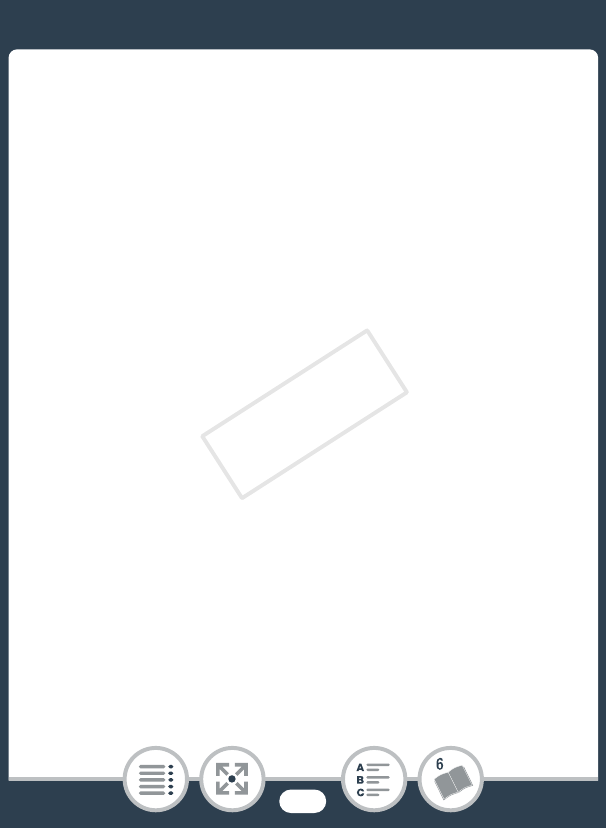
267
Trouble?
Need to recover files from the memory card. Change the
position of the LOCK switch on the memory card.
- This message will appear the next time you turn on the cam-
corder if power supply was accidentally interrupted while the
camcorder was writing on the memory card and later the
position of the card’s LOCK switch was changed to prevent
erasure. Change the position of the LOCK switch.
No memory card
- Insert a compatible memory card into the camcorder
(A 39).
- The memory card may not be inserted correctly. Insert the
memory card all the way into the memory card slot until it
clicks.
Not enough available space
- Delete some recordings on the memory card (A 81) or
select [4 Mbps] for the video quality when recording MP4
movies.
Number of scenes already at maximum
- The maximum number of AVCHD scenes (3,999 scenes)
has been reached. Delete some scenes (A 81) to free
some space.
COPY


















