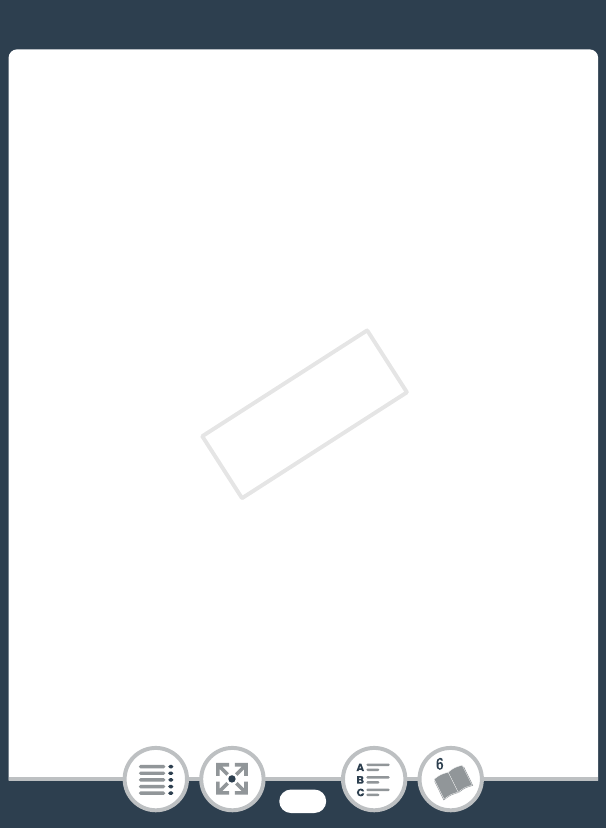
273
Trouble?
Unable to connect
- Cordless phones, microwave ovens, refrigerators and other
appliances may interfere with the wireless signal. Try using
the camcorder in a location farther away from such appli-
ances.
Unable to connect to the server
- The camcorder could not access the external server used
for the Monitor while Out function. Make sure the access
point is correctly connected to the Internet.
- Check that 1 > q > [Date/Time] is set to the correct
date and time.
Unable to obtain an IP address
- If you are not using a DHCP server, connect using the [Man-
ual Setup] option and enter the IP address using the [Man-
ual] option (A 213).
- Turn on the DHCP server. If it is already on, make sure it is
functioning properly.
- Make sure the address range for the DHCP server is suffi-
cient.
- Turn on the DNS server. If it is already on, make sure it is
functioning properly.
- Make sure that the DNS server’s IP address and the name
for that address are correctly configured.
- Set the DNS server’s IP address in the camcorder.
COPY


















