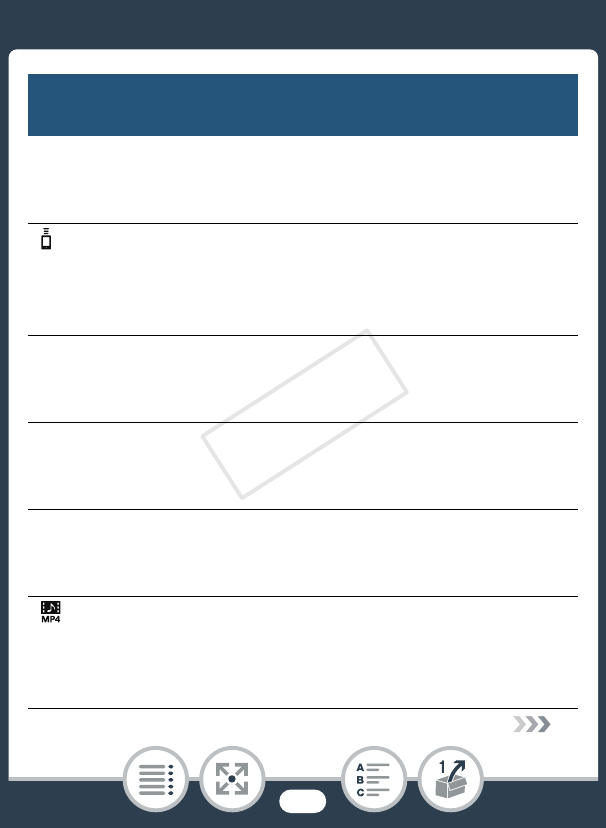
51
Basic Operation of the Camcorder
[< Self Timer] (recording mode only) (A 110)
Convenient function to give you time to get in the picture
after setting up the camcorder.
[ Remote Control+Streaming] (recording mode only) (A 180)
Use your smartphone or tablet as a remote control to
record with the camcorder. You can also stream video from
the camcorder and record it on the smartphone or tablet.
[} Photo Playback] (playback mode only) (A 77)
Switches the camcorder to photo playback mode and
opens the [}] index screen.
[· Movie Playback] (playback mode only) (A 69)
Switches the camcorder to playback mode for AVCHD
movies and opens the [y·] index screen.
[¸ Movie Playback] (playback mode only) (A 69)
Switches the camcorder to playback mode for MP4 movies
and opens the [y¸] index screen.
[ Video Snapshot] (playback mode only) (A 69)
Switches the camcorder to movie playback mode and
opens the [¦¸] index screen, which displays only your
MP4 video snapshot scenes.
Menu item
Description
COPY


















