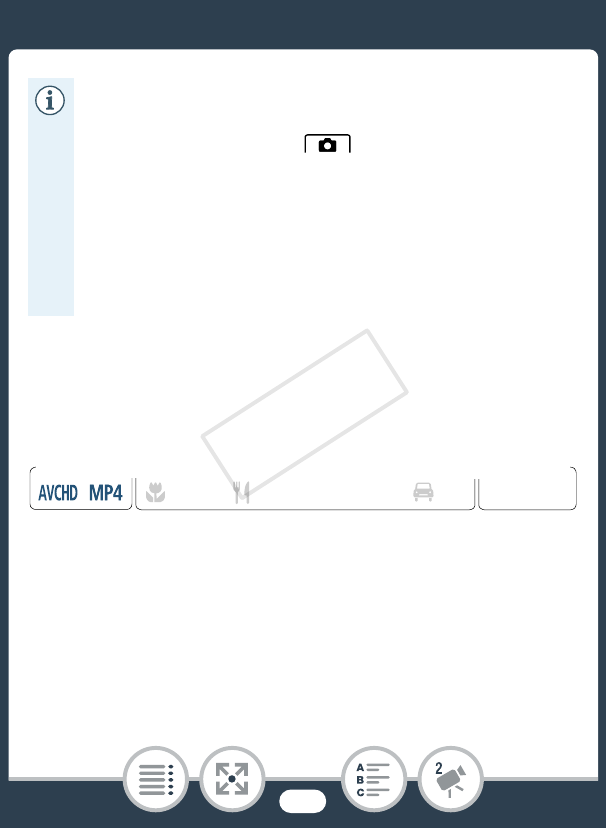
66
Basic Recording
AUTO Mode
With N mode, you can take great-looking videos by letting
the camcorder automatically adjust settings.
• Photos cannot be recorded while the camcorder is in
movie mode.
• You can use the 1 > > [Photo Size] setting
to change the size of the photos you take.
• In order to save power, the image shown on the screen
in photo mode is less detailed than the photo that will
actually be recorded.
• For details on how many photos you can take, refer to
Reference Tables (A 299).
N
I
J L K
’
y }
Shooting mode Playback
Format
COPY


















