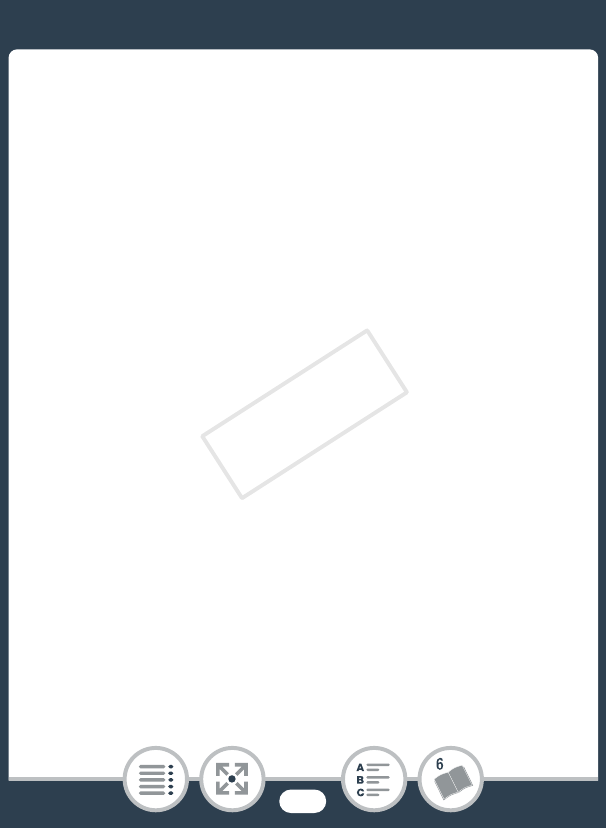
277
Trouble?
Server busy Try again later
- The CANON iMAGE GATEWAY server is busy due to a high
number of users trying to connect to the server. End the
Wi-Fi connection and try again later.
This image cannot be sent
- You attempted to send a type of recording or a file with a
size that is not supported by the selected Web service.
Check the recording before sending.
Try again
- An error occurred when transferring data with the CANON
iMAGE GATEWAY server or the server is temporarily down.
Try connecting the camcorder to the server again. If the
same error occurs, wait a while and try again.
Unable to connect to the server
- The camcorder was not able to connect to the CANON
iMAGE GATEWAY server. Connect the access point to
which the camcorder is connected to the Internet.
Web service settings have been changed.
- The Web service settings for CANON iMAGE GATEWAY
have been changed. Check the settings and try setting
Camera Web Link again.
COPY


















