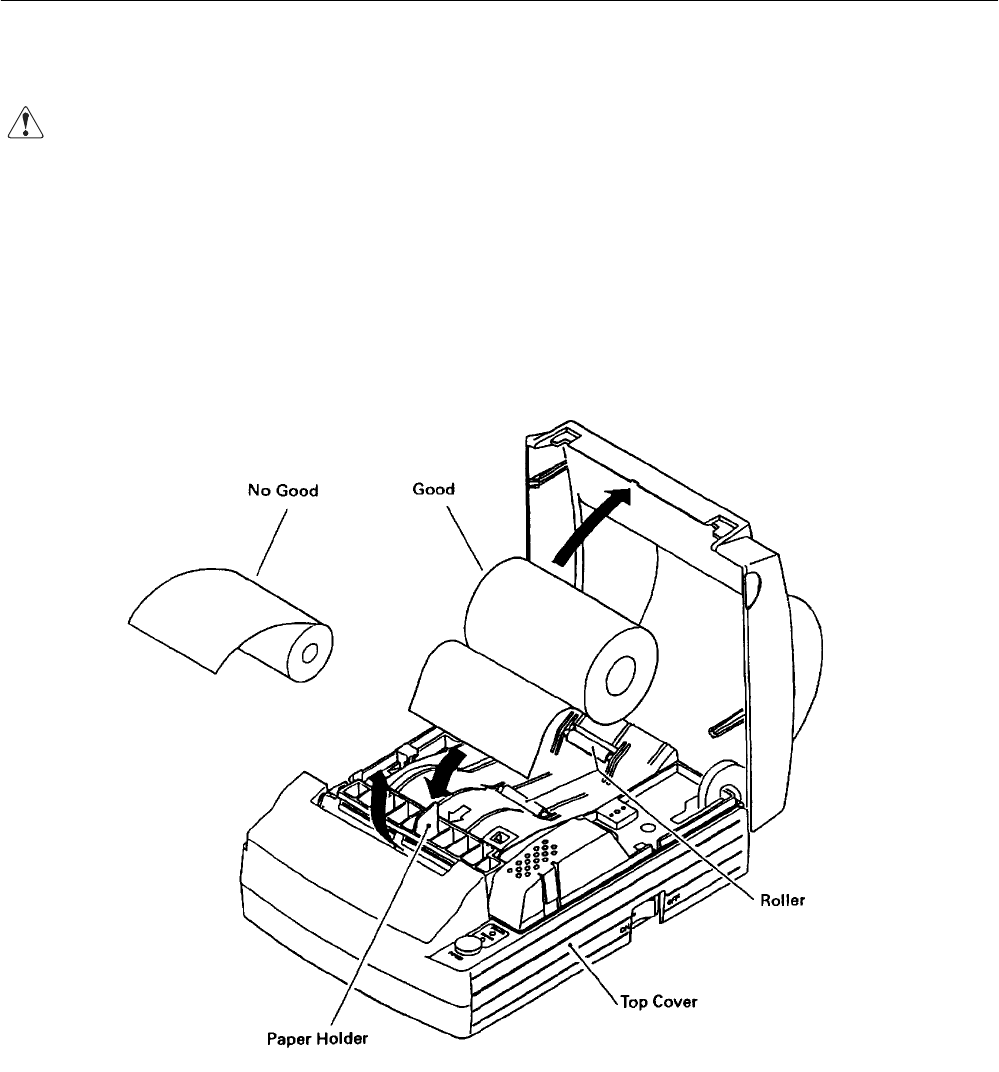
iDP3210 User’s Manual
12
CITIZEN
CAUTION In case the slack of paper remains, adjust the position of roll paper pulling paper guide to
the front side. In case the paper is tilting, keep pressing FEED switch after closing printer
cover. Then, this tilting is automatically corrected. Do not open printer cover during
printing. Do not hold the paper coming from the outlet during printing, this may cause a
paper jam. For using auto paper cutter at full cut mode, please remove printed paper which
was cut before next printing starts.


















