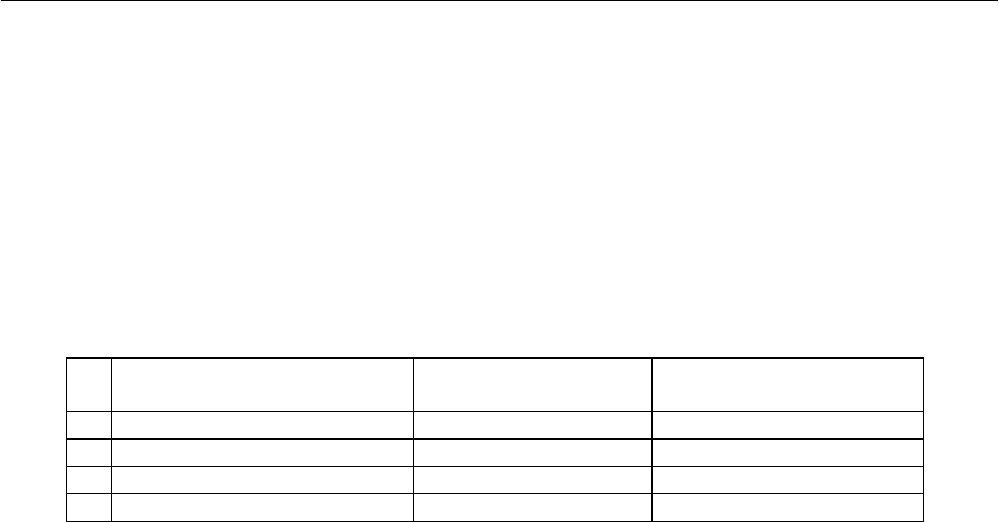
iDP3210 User’s Manual
51
CITIZEN
(35) Printing Download Bit Image (GS / m)
Code : [1D]h + [2F]h + m
*{0≤ m ≤ 3} Data is described in Hex code.
Prints download bit images in a mode specified by m.
•Modes can be selected by m are shown table for selection with m are shown below.
m Mode Name Dot Density in
Vertical Direction
Dot Density in
Horizontal Direction
0 Normal mode 156 DPI 154 DPI
1 Double wide mode 156 DPI 77 DPI
2 Double high mode 78 DPI 154 DPI
3 Double wide/double high mode 78 DPI 77 DPI
• When data exist inside the print buffer, this command is ignored.
• When a download bit image has not been defined, this command is ignored.
• A portion of a download bit image exceeding one line length is not printed.
• A download character and a download bit image cannot be defined simultaneously.
(36) Starting / Ending Macro Definition (GS :)
Code : [1D]h + [3A]h
Specifying starting / ending macro definition. Maximum content available for macro definition is 2048 bytes.
A portion exceeding 2048 bytes is not defined.
•Even with ESC @ (initialization of the printer) having been executed, defined content is not cleared.
Therefore, it is possible to include ESC @ into the content of macro definition.
•Normal printing operation is carried out even while in macro definition.


















