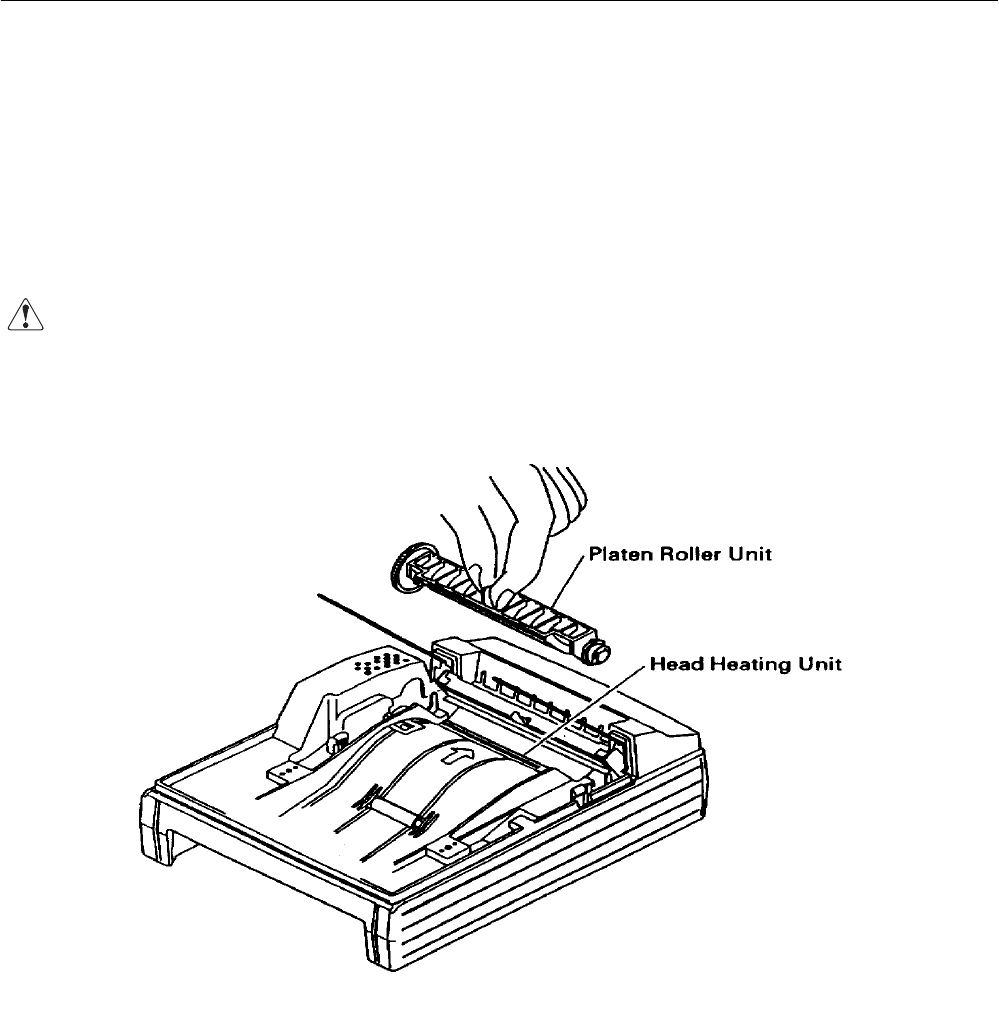
iDP3210 User’s Manual
16
CITIZEN
4.8 Cleaning Print Head
(1) As referring to "4.6 Removing Paper Jam”, remove the platen roller unit.
(2) Using a cotton pud containing ethyl alcohol, wipe off dust, etc. on the surface of the surface of the head.
heating unit.
(3) Mount the platen roller unit.
CAUTION Do not touch the surface of heating unit of the print head by naked hands or by a metal
piece etc.
Since print head and motor are hot, do not carry out this action right after printing.


















