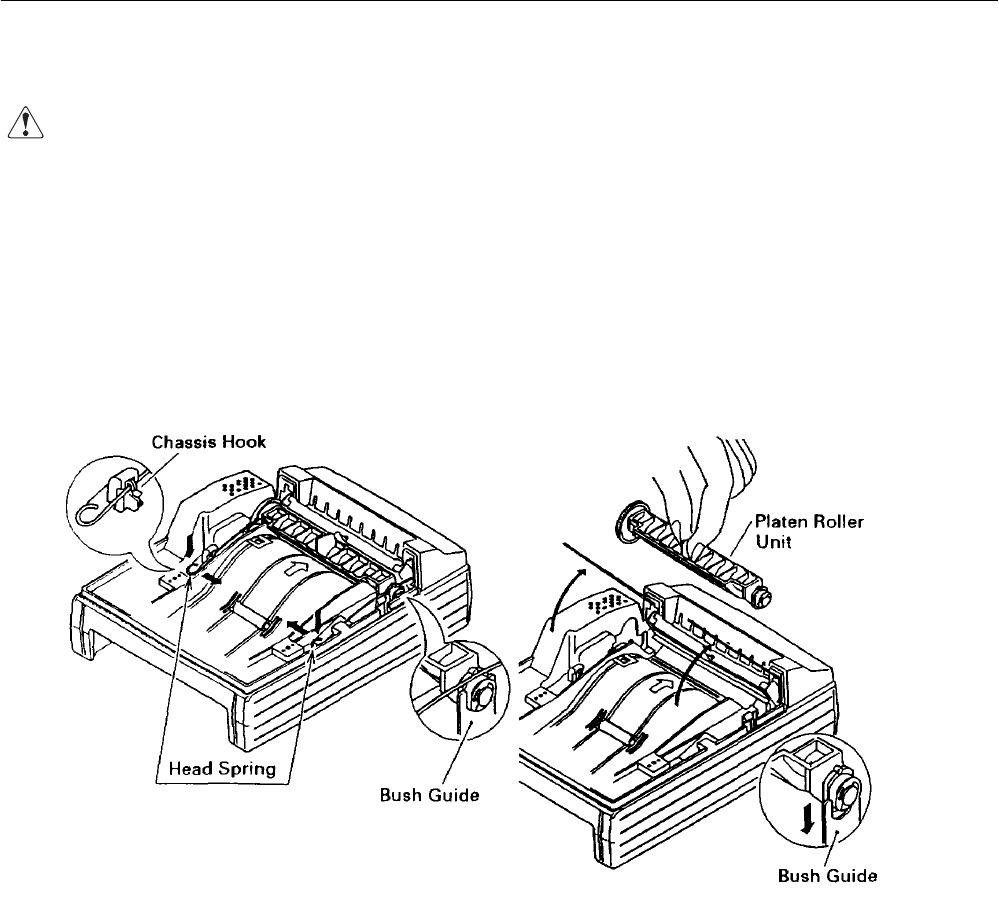
iDP3210 User’s Manual
14
CITIZEN
CAUTION Since print head and motor are hot, do not carry out this action right after printing. In case
of moving the head springs, do not move it beyond the removable range of the springs.
For removing the remaining paper, do not touch the surface of heating unit of the print
head by naked hands or by a metal piece etc.
Except for the necessary case such like removing paper jam, do not remove the platen
roller unit. In case of inserting roll paper, make sure to confirm this was inserted correctly.


















